Technoline Weather Station WS 7018 Benutzerhandbuch
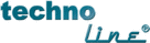
Produktcode
WS 7018
Twice to show transmitter 3
Three times to return to transmitter 1
Three times to return to transmitter 1
Note: The transmitter number will only be displayed if there is more than one transmitter detected.
3.
3.
To reset the minimum and maximum temperature and humidity data, and the times at which they were
recorded, press the OUT key continuously for about 3 seconds. This will reset all minimum and maximum
data recorded to the current time, date, temperature and humidity. The current time taken is the normal
displayed time and does not regard the time zone set for the unit.
recorded, press the OUT key continuously for about 3 seconds. This will reset all minimum and maximum
data recorded to the current time, date, temperature and humidity. The current time taken is the normal
displayed time and does not regard the time zone set for the unit.
Note: the MIN/MAX data for each transmitter needs to be reset separately.
THERMO-HYGRO OUTDOOR TRANSMITTER:
The temperature and humidity are measured and transmitted every 60 seconds.
The range of the Thermo-Hygro outdoor transmitter may be affected by the temperature. At cold temperatures the
transmitting distance may be decreased. Please bear this in mind when placing the transmitter.
The range of the Thermo-Hygro outdoor transmitter may be affected by the temperature. At cold temperatures the
transmitting distance may be decreased. Please bear this in mind when placing the transmitter.
433MHz RECEPTION CHECK
The Weather station should receive the temperature and humidity data within 15 minutes after set-up. If the
temperature and humidity data is not being received 15 minutes after setting up (the display shows “- - -” after
checking for the transmission 3 times) please check the following points:
1.
temperature and humidity data is not being received 15 minutes after setting up (the display shows “- - -” after
checking for the transmission 3 times) please check the following points:
1.
The distance of the weather station or transmitter should be at least 1.5 to 2 meters away from any
interfering sources such as computer monitors or TV sets.
interfering sources such as computer monitors or TV sets.
2.
Avoid positioning the Weather Station onto or in the immediate proximity of metal window frames.
3.
Using other electrical products such as headphones or speakers operating on the same signal frequency
(433MHz) may prevent correct signal transmission and reception.
(433MHz) may prevent correct signal transmission and reception.
4.
Neighbours using electrical devices operating on the 433MHz signal frequency can also cause interference.
49