PNY vibe Installationsanweisungen
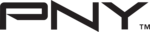
Using VIBE
- 27 -
Using VIBE
- 26 -
Marking File/Folder
To mark file or folder, press Record button on the file/folder as shown
below.
below.
Using SRS, WOW, TruBass and Equalizer Modes
While track is playing, press the REC button to toggle between SRS,
WOW, TruBass and Equalizer Modes.
WOW, TruBass and Equalizer Modes.
WOW SRS Setup
Press Menu button and highlight SRSLabs WOW menu using Left/Right
buttons. Select by pressing Menu button.
Highlight mode to adjust by pressing the Menu button. Adjust SRS,
TruBass, and SPK values using the Left/Right buttons. Press and hold
Menu button to return to previous menu.
Highlight mode to adjust by pressing the Menu button. Adjust SRS,
TruBass, and SPK values using the Left/Right buttons. Press and hold
Menu button to return to previous menu.
Adjust 3D sound effect.
Adjust sound effect by supporting bass frequency.
Creates unique sense of sound by supporting SRS and
TruBass functions simultaneously.
TruBass functions simultaneously.
Adjust the sound level of each speaker While SRS is
functioning, user cannot operate or set EQ.
functioning, user cannot operate or set EQ.
SRS can be set only when SRS mode is on in Music mode.
EQ Setup
EQ enables the user to adjust the sound according to his taste. 5 preset
modes and 1 user adjustable mode are available.
modes and 1 user adjustable mode are available.
Unmarked
Marked
Description
Replay Screen
Replay Type
To replay all music files of VIBE
To replay marked folders only
To replay marked folders only