PNY vibe Installationsanweisungen
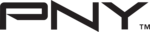
Connecting to the PC
- 13 -
Connecting to the PC
- 12 -
1
The VIBE software must be installed if you
are using Windows 98.
are using Windows 98.
2
Remove battery pack from
VIBE and connect VIBE to
PC. (Use a USB cable when
needed.)
VIBE and connect VIBE to
PC. (Use a USB cable when
needed.)
3
This is recognized as a “portable
disk” in My Computer, the use
can use it like a hard drive.
disk” in My Computer, the use
can use it like a hard drive.
Note
The user can use the portable disk like a normal hard drive.
As shown above, folders can be created to store music thereby
maximizing the VIBE folder function. Data folders can also be created
to store various data other than music thereby improving the initial
booting speed. . FM folder and Voice folder are automatically created
in VIBE and FM and Voice recording files.
As shown above, folders can be created to store music thereby
maximizing the VIBE folder function. Data folders can also be created
to store various data other than music thereby improving the initial
booting speed. . FM folder and Voice folder are automatically created
in VIBE and FM and Voice recording files.
Using USB