Gorenje NRK2000P2B Benutzerhandbuch
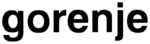
133624
by pressing the symbol Confi rm the setting by
pressing the symbol. For a brief moment the
display reads »contrast/brightness set«.
Press to cancel selection and return to the
master menu.
pressing the symbol. For a brief moment the
display reads »contrast/brightness set«.
Press to cancel selection and return to the
master menu.
To save energy, after 3 minutes the screen
saver automatically switches to the default
saver.
saver.
There can appear on the display darker
or lighter spots which become invisible
by means of adequate contrast and
brightness setting.
by means of adequate contrast and
brightness setting.
To enter the Tips menu, press the symbol. To get
extra help, press the symbol.
extra help, press the symbol.
Storage of food
Press the symbol to enter the food storage
tips menu.Use arrows to select different
compartments of the refrigerator.
Confi rm the selection of compartment by pressing
the symbol. The detailed description of the
selected compartment appears on the screen.
Press to return to the master menu.
Press the symbol to enter the food storage
tips menu.Use arrows to select different
compartments of the refrigerator.
Confi rm the selection of compartment by pressing
the symbol. The detailed description of the
selected compartment appears on the screen.
Press to return to the master menu.
Recipes
Press the symbol to enter the recipes menu
(you are offered several recipes to elect from). Use
arrows to select a particular recipe. Confi rm
the selection of a recipe you wish to read by
pressing the symbol. The detailed description of
the selected recipe appears on the screen. Press
to return to the master menu.
Press the symbol to enter the recipes menu
(you are offered several recipes to elect from). Use
arrows to select a particular recipe. Confi rm
the selection of a recipe you wish to read by
pressing the symbol. The detailed description of
the selected recipe appears on the screen. Press
to return to the master menu.
15
III. Tips