Shuttle DS437 PIB-DS43701 Benutzerhandbuch
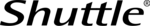
Produktcode
PIB-DS43701
Product Specifications
w w w . s h u t t l e . e u
Shuttle Computer Handels GmbH
Fritz-Strassmann-Str. 5
25337 Elmshorn | Germany
25337 Elmshorn | Germany
Tel. +49 (0) 4121-47 68 60
Fax +49 (0) 4121-47 69 00
sales@shuttle.eu
Fax +49 (0) 4121-47 69 00
sales@shuttle.eu
Page 2 16 January 2014
©
2
0
1
3
Sh
u
ttl
e
Co
m
p
u
te
r Ha
n
d
e
ls
G
m
b
H
(
G
e
rm
a
n
y
).
Al
l i
n
fo
rm
a
ti
o
n
s
u
b
je
c
t to
c
h
a
n
g
e
wi
th
o
u
t n
o
ti
c
e
. Pi
c
tu
re
s
fo
r i
llu
s
tr
a
ti
o
n
p
u
rp
os
e o
n
ly
.
Shuttle Slim-PC Barebone DS437 – Product Features
Robust, Stylish and Extremely Small
You should have held it in your own hands to appreciate how small it
actually is. Barely 1.35 litre in volume, its rigid steel chassis design
exudes the level of quality and stability that is required for professional
digital signage applications. Despite its diminutive size, the processing
power inside the DS437 is sufficient to meet the needs of the most
demanding multimedia and computational workloads. The well-
designed interior of the DS437 makes installations and upgrades
effortless. Its sleek and stylish look blends seamlessly in both home and
office environments.
actually is. Barely 1.35 litre in volume, its rigid steel chassis design
exudes the level of quality and stability that is required for professional
digital signage applications. Despite its diminutive size, the processing
power inside the DS437 is sufficient to meet the needs of the most
demanding multimedia and computational workloads. The well-
designed interior of the DS437 makes installations and upgrades
effortless. Its sleek and stylish look blends seamlessly in both home and
office environments.
2.5” SSD or
hard disk
Mini-PCIe
or mSATA
SO-DIMM
memory
What does Barebone mean?
The Shuttle Slim-PC Barebone DS437 consists of a stylish metal case with
pre-installed mainboard including processor, cooling system and
external power adapter. Despite its small form factor it offers
outstanding connectivity, functionality and performance. For a
complete Mini-PC system, a few components still need to be added.
The Mini-PC can be custom-built using the following components:
pre-installed mainboard including processor, cooling system and
external power adapter. Despite its small form factor it offers
outstanding connectivity, functionality and performance. For a
complete Mini-PC system, a few components still need to be added.
The Mini-PC can be custom-built using the following components:
up to two DDR3 SO-DIMM memory modules (max. 2x 8 GB)
one 2.5” storage drive (hard disk or SSD)
a Mini-PCIe card or mSATA module
keyboard, mouse and operating system
Once the desired operation system is installed, the DS437 is ready to
use.
use.
Ease of installation thanks to bay covers
DS437 features two practical bay covers at the bottom of the chassis
which makes the installation or upgrade of hardware components a
breeze. No cable is required and no cooling system needs to be
installed - the system is quickly completed.
which makes the installation or upgrade of hardware components a
breeze. No cable is required and no cooling system needs to be
installed - the system is quickly completed.