Ideal Networks Serie 33-960 Cable tester, cable tester 33-960-3MB Benutzerhandbuch
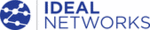
Produktcode
33-960-3MB
Managing Test Results
OTDR
55
Trace Info. Pane
To document results:
1. Once a trace has been acquired or reopened, press Menu, select
1. Once a trace has been acquired or reopened, press Menu, select
OTDR, and then press Select.
2. Use the left/right function arrows until you
see Trace Info., then display the pane
(F1/F2 key).
(F1/F2 key).
3. Use the arrows to select the item to modify.
Modifiable items are followed by a keyboard
icon.
icon.
4. Press Select to display the
(for details about using
keyboards, see Using Menus and Keypad on page 13).
5. Set the name/value, then press OK (F1/F2 key) to hide the keyboard.
6. If you want to save the contents as a template, select Save as
Template.
To clear all the information from the editable fields:
Select Clear All (F1/F2 key).
Select Clear All (F1/F2 key).