Alinco BREITBANDEMPF./SCANNER DJ-X-11 1267 Datenbogen
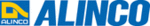
Produktcode
1267
DJ-X11 Clone Utility & Control software
Downloads
Downloads
This software (a freeware) is for applicable model(s) indicated above. The software detailed
below is provided to those who agree to the
below is provided to those who agree to the
terms of the software license.
When the user
selects and clicks download link, agreement to the terms of the software license is inferred
and the user is bound by the terms of Alinco,Inc (hereafter "Alinco") License Agreement. Be
sure that you have read and understand the terms of the license agreement before initiating the
download of this software.
[IMPORTANT]
An ERW-8, ERW-7 or ERW-4C PC connection cable is necessary to use programs. ERW-7
and 8 can be used for eventual firmware updates of DJ-X11 (except ERW-4C).
and the user is bound by the terms of Alinco,Inc (hereafter "Alinco") License Agreement. Be
sure that you have read and understand the terms of the license agreement before initiating the
download of this software.
[IMPORTANT]
An ERW-8, ERW-7 or ERW-4C PC connection cable is necessary to use programs. ERW-7
and 8 can be used for eventual firmware updates of DJ-X11 (except ERW-4C).
The utility software
[Installation and Uninstallation]
Please uninstall older versions through Add / Remove Programs in Windows Control Panel
BEFORE installing the new version. Click the installation file and follow the instruction. A
short-cut icon will be displayed on the desktop after the installation is completed.
Please be sure to install driver software of ERW-7/8 before start using it.
Please check Windows system menu>device manager to make sure the port assignment of the
cable. [Port (COM and LPT)>USB Serial Port (COM*)]
The most common causes of troubles are COM-PORT setting related or missing the
installation of the driver-software. If error occurs during the operation, just turn off the DJ-
X11, perform a reset (p.101 on the manual) and retry. The com-error of cloning/control
software won't cause hardware troubles to the DJ-X11.
Sorry, please do not contact us asking how to install or use the program, as the interface is
very simple. The updates will be posted here as soon as available.
In case you find a bug, please report to
Please uninstall older versions through Add / Remove Programs in Windows Control Panel
BEFORE installing the new version. Click the installation file and follow the instruction. A
short-cut icon will be displayed on the desktop after the installation is completed.
Please be sure to install driver software of ERW-7/8 before start using it.
Please check Windows system menu>device manager to make sure the port assignment of the
cable. [Port (COM and LPT)>USB Serial Port (COM*)]
The most common causes of troubles are COM-PORT setting related or missing the
installation of the driver-software. If error occurs during the operation, just turn off the DJ-
X11, perform a reset (p.101 on the manual) and retry. The com-error of cloning/control
software won't cause hardware troubles to the DJ-X11.
Sorry, please do not contact us asking how to install or use the program, as the interface is
very simple. The updates will be posted here as soon as available.
In case you find a bug, please report to
export@alinco.co.jp
specifying your OS and OS
language. Thank you.
[Preparations]
Please be advised that this utility is much slower than other Alinco editors due to X11's larger
memory capacity, complicated and numerous operating parameters.
For faster operation, minimize the use of "Write ALL/Read ALL" commands but use specific
write/read commands as much as possible.
ERW-7
Connect the mini-plug to the earphone-jack of the DJ-X11 and an USB port on the PC. Press
and hold MONI key while turning on to enter to the clone mode. "CLONE 57600pbs" will be
displayed on the LCD of X11. Click on the short-cut icon of the program. The program
window will pop up, then select the COM port assignment in the tool-bar > COM-port menu.
Please select also the model of your X11 from J (Japanese), E (Europe and world) or T (North
America) by checking the circle. An error message will appear when you start reading/writing
the data if the model selection is invalid.
[Preparations]
Please be advised that this utility is much slower than other Alinco editors due to X11's larger
memory capacity, complicated and numerous operating parameters.
For faster operation, minimize the use of "Write ALL/Read ALL" commands but use specific
write/read commands as much as possible.
ERW-7
Connect the mini-plug to the earphone-jack of the DJ-X11 and an USB port on the PC. Press
and hold MONI key while turning on to enter to the clone mode. "CLONE 57600pbs" will be
displayed on the LCD of X11. Click on the short-cut icon of the program. The program
window will pop up, then select the COM port assignment in the tool-bar > COM-port menu.
Please select also the model of your X11 from J (Japanese), E (Europe and world) or T (North
America) by checking the circle. An error message will appear when you start reading/writing
the data if the model selection is invalid.