Gossen Metrawatt METRAport 40S Digital-Multimeter, DMM, M234D Datenbogen
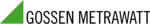
Produktcode
M234D
Erstellt in Deutschland • Änderungen vorbehalten
Edited in Germany • Subject to change without notice
Edited in Germany • Subject to change without notice
GMC-I Messtechnik GmbH
Südwestpark 15
90449 Nürnberg •
Südwestpark 15
90449 Nürnberg •
Germany
Phone +49 911 8602-111
Fax
Fax
+49 911 8602-777
E-Mail info@gossenmetrawatt.com
www.gossenmetrawatt.com
www.gossenmetrawatt.com
1
Installing the Device Drivers
A CD ROM with drivers for Windows XP,
Vista (32/64 bit), Windows 7 and 8 is
included with the multimeter.
Vista (32/64 bit), Windows 7 and 8 is
included with the multimeter.
The drivers have to be installed before con-
necting the METRAport 40S to the PC.
Insert the included CD into the CD ROM
drive at your PC to this end. Install
Driver Control software by selecting „GMC-I
Driver Control Setup…“ and executing the
installation sequence. Then start Driver Con-
trol software in order to install the device
drivers. Acknowledge all certificates despite
the missing digital signature. Please note
that administrator rights may be required in
order to install drivers.
necting the METRAport 40S to the PC.
Insert the included CD into the CD ROM
drive at your PC to this end. Install
Driver Control software by selecting „GMC-I
Driver Control Setup…“ and executing the
installation sequence. Then start Driver Con-
trol software in order to install the device
drivers. Acknowledge all certificates despite
the missing digital signature. Please note
that administrator rights may be required in
order to install drivers.
Please visit our website at
http://www.gossenmetrawatt.com, from which
current software and any available updates
can be downloaded. The USB2COM driver
installation program can be found here as
well, which is required for Windows 98SE
and 2000.
http://www.gossenmetrawatt.com, from which
current software and any available updates
can be downloaded. The USB2COM driver
installation program can be found here as
well, which is required for Windows 98SE
and 2000.
Note:
The drivers assign an individual, virtual COM
port to each device. Driver installation must
be repeated for each device. Whether or not
installation has been successful can be
checked in the Windows device manager,
and the associated COM port numbers can
be viewed: Start > Settings > Control Panel
> System > Hardware > Device Manager >
Connections (COM and LPT) > METRAport
40 USB Port (COMx).
port to each device. Driver installation must
be repeated for each device. Whether or not
installation has been successful can be
checked in the Windows device manager,
and the associated COM port numbers can
be viewed: Start > Settings > Control Panel
> System > Hardware > Device Manager >
Connections (COM and LPT) > METRAport
40 USB Port (COMx).
2
Connection
The multimeter is plugged into an available
USB port at the PC using a standard USB
cable (A plug to mini USB (B), not included).
The USB port is electrically isolated from the
measuring circuit.
USB port at the PC using a standard USB
cable (A plug to mini USB (B), not included).
The USB port is electrically isolated from the
measuring circuit.
METRAport 40 USB Port (COMx)
Communication with the device is con-
ducted in the same was as with conven-
tional RS 232 ports. If the multimeter is
operated in combination with our
METRAwin10-Hit measurement data logging
and analysis software, up to 4 devices can
be simultaneously connected (if necessary
with the help of a commercially available
USB hub).
If the multimeter will be incorporated into
other measurement data logging systems,
you can request the interface protocol from
our product support department:
support@gossenmetrawatt.com.
ducted in the same was as with conven-
tional RS 232 ports. If the multimeter is
operated in combination with our
METRAwin10-Hit measurement data logging
and analysis software, up to 4 devices can
be simultaneously connected (if necessary
with the help of a commercially available
USB hub).
If the multimeter will be incorporated into
other measurement data logging systems,
you can request the interface protocol from
our product support department:
support@gossenmetrawatt.com.
3
Characteristic Values
USB port
Type Mini-B, 5-pin, USB
1.1
1.1
Baud rate
38,400 baud
Connector pin
assignments
assignments
1: VCC, 2: D-, 3: D+,
4: ID/unused, 5: GND
4: ID/unused, 5: GND