Meilhaus Electronic Logian-16 Logic-Analyzer, Logic analyzer Logian-16 Datenbogen
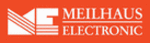
Produktcode
Logian-16
Logian-16
User Manual
Logian-16 User
’s Manual
Page 16
Hardware Installation
Hardware installation simply involves connecting the Logic Analyzer to your
computer with the included USB Cable as shown in Figures 2-4 and 2-5.
Fig. 2-1
Fig. 2-2
Fig. 2-3
1. Plug the fixed end of the cables into
the LA (Fig.2-1).
2. Plug the loose ends into the
connectors on the circuit board to be
analyzed (Fig.2-2).
analyzed (Fig.2-2).
Note:
The following sequence must be
observed when connecting the
connectors into the circuit board: A0 =
Brown, A2 = Red, A3=Orange and so on.
connectors into the circuit board: A0 =
Brown, A2 = Red, A3=Orange and so on.
3. The circuit board must be grounded to
the Logic Analyzer with the connecting
cables (Fig.2-3).
cables (Fig.2-3).
Step 1 - Plug the thin male end of the USB cable into the laptop or PC.
Step 2 - Plug the square female end into the logic analyzer.
Step 2 - Plug the square female end into the logic analyzer.