McIntosh UR12 Benutzerhandbuch
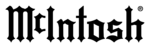
27
Figure 18
or DOWN Push-button to select the
characters you wish to use, press the
Channel UP or Channel DOWN Push-
button to move on to next or move
back to the previous characters, press
the PRE CH button to move to the sec-
ond line of the text and the POWER
button for different font sizes. You can
select font sizes by pressing the
POWER button either before you start
to write the characters or after you
write the text. For a space between the
characters, press the PLAY button. Re-
fer to figure 19.
System Settings
4. Press the joystick down to save the
new text on the button you selected.
5. Repeat from Step 3 to continue to
change the text on other buttons in the
same device.
6. If you wish to change the text in an-
other device, return to the main menu
by pressing the MAIN button and then
repeat from Step 2.
7. If you wish to exit from this mode, re-
turn to the main menu first by pressing
the MAIN button and exit from the
main menu by pressing both the
MAIN and PAGE buttons simulta-
neously.
A B C D E F G H I J K L M
N O P Q R S T U V W X Y
Z
_ ! # % & ( ) *
+ , - . / 0 1 2 3 4 5 6 7 8 9
: ; < = > ? @
Figure 19