McIntosh MVP891 Benutzerhandbuch
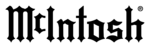
25
Setup Mode, con’t
MENU ITEM
SUB MENU
SELECTION
OPTION(S)
DESCRIPTION
Audio
Speaker Settings
2
●
7.1 Channel
2.1 Channels
3.1 Channels
4.1 Channels
5.1 Channels
6.1 Channels
Focus
Position
Distance between the Loudspeakers
and the Microphone Focus Position
Figure 20
The MVP891 performs internal decoding of various Dolby and DTS Digital
Signals. The decoded signal is available at the Unbalanced Audio Output
7.1CH Jacks. There are adjustments for Loudspeaker Size, Volume Level and
Distance. Select “Test Tone” in the Audio Setting Menu. As each Loudspeak-
er is highlighted press the SELECT Push-button, use the DIRECTIONAL
Push-buttons to select “Size”, “Level” or “Delay” and then make the neces-
sary adjustments following the instructions below.
Note: A tape measure and sound pressure meter will greatly assist in
making the adjustments.
Speaker Configuration:
Select the number of channels (Loudspeakers) in the A/V System. The
LARGE Setting refers to the Loudspeaker capability for reproducing bass
frequencies down to 35Hz within -3dB of the midrange frequencies. If a
Loudspeaker can not reproduce bass frequencies down to 35Hz within -3dB
of the midrange frequencies it is considered SMALL.
Note: Contact your Dealer or the manufacture of the Loudspeaker(s)
for additional information.
Channel Level:
A properly setup Home Theater Surround Sound System should have all
Loudspeaker Levels adjusted (when available) to the same starting refer-
ence volume level before proceeding. The test signal volume levels of each
Loudspeaker in the Listening/Viewing Area, can be determined either by
listening or with a sound pressure meter. The level adjustment range is from
0dB to -10dB.
Distance:
The following Delay Time Adjustments will electronically compensate for
different Loudspeaker distances from the preferred Listening/Viewing Area.
Refer to figure 20. The delays can be adjusted from 0 feet (0 meters) to 33.5
feet (10.05 meters) for each Loudspeaker.
Note: Before performing the Delay Time adjustments, the Loudspeaker
Size and Level adjustments need to be performed first.
2
The MVP891 downmixes the 7.1 (6.1, 5.1, 4.1) sound track to a 2 channel signal and is available at the 2CH Balanced and Unbalanced Audio Outputs.