LOEWE Network Mediaplayer Accessories TV Benutzerhandbuch
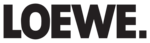
15 -
Troubleshooting
Problem
Possible cause
Remedy
Although the file is visible on the media server,
it is not shown in the
Network Mediaplayer
.
a) The file is not being made available by your
media server.
b) There are more than 00 files in the
corresponding folder.
a) Change your media server. Read up about
this in the section "Media Server Software"
on
on
page 16
.
b) Distribute the objects among several folders.
Delete files that are no longer required.
A media file that is displayed can not be
played back.
The format of the file is not supported (see
also limitations in section Supported File
Formats on
page 16).
No remedy.
Characters contained in the WLAN key are not
shown on the input screen (
shown on the input screen (
page 6
).
The device only supports the characters shown
(ASCII standard).
Change the WLAN key of the router.
When searching for wireless routers, no device
is found.
The router is not ready for wireless
communication.
Check your wireless router.
Try to make the connection again a few
minutes later.
If with
wireless
operation there should be any
interference
such as
disruptions
during playback or
slow reactions
by devices to commands, you could
try the following:
- Keep at least three metres
distance
from microwave ovens, bluetooth devices, mobile telephones and Wi-Fi compatible devices such as printers
and PDAs.
- Change the active channel on the WLAN router.
Notes on high definition films
High definition film material (HD films) from format 70p upwards (resolution 180 x 70 or higher) should be played back via a wired connection.
If there is a wireless connection, then technical limitations (e.g. fault liability, bandwidth limitations) can cause disruptions in the playback right up
to a complete breakdown of the playback.
If there is a wireless connection, then technical limitations (e.g. fault liability, bandwidth limitations) can cause disruptions in the playback right up
to a complete breakdown of the playback.
english