AMD PPC-L106T Benutzerhandbuch
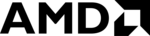
14 PPC-L106T User Manual
Chapter 2 System Setup
2.1 General
The PPC-L106T consists of a PC-based industrial computer that is
housed in a protective cover. Your HDD, DDR RAM and power supply
and are all readily accessible by removing the rear panel. Any mainte-
nance or hardware upgrades can be carried out easily after removing the
rear panel.
housed in a protective cover. Your HDD, DDR RAM and power supply
and are all readily accessible by removing the rear panel. Any mainte-
nance or hardware upgrades can be carried out easily after removing the
rear panel.
2.2 Preparing For First Time Use
Before you set up the PPC-L106T system, you should have at least the
following items ready:
•
following items ready:
•
Power cord (in the accessory box)
•
PS/2 keyboard
•
PS/2 mouse (for system software installation, i.e. MS Windows,
NT, etc.)
NT, etc.)
Warning!
Do not remove the rear cover until you have
verified that no power is flowing within the PPC-
L106T. Power must be switched off, and the
power cord must be disconnected. Every time
you service the PPC-L106T, you should be
aware of this.
verified that no power is flowing within the PPC-
L106T. Power must be switched off, and the
power cord must be disconnected. Every time
you service the PPC-L106T, you should be
aware of this.