DCS Computer Hardware dCS 974 Benutzerhandbuch
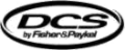
dCS 974 User Manual
Manual for Software Version 1.0x
dCS Ltd
May 2001
Manual part no: DOC1241121A1
Page 38
Document No: OS-MA-A0124-112.1A1
Contact
dCS
on + 44 1799 531 999
email to: more@dcsltd.co.uk
(inside the UK replace + 44 with 0)
web site: www.dcsltd.co.uk
Top Menu
The top menu contains the major entries: -
Sample Rate Conversion
,
Format
Conversion
,
Error Monitoring
,
Test
,
Info
,
Bit Activity Monitors, Level Meters
and
Display
– as follows:
In many cases, the settings in one menu do not affect those in others. In other
cases they do, and where this occurs the menu will automatically adjust to allow
only valid options.
cases they do, and where this occurs the menu will automatically adjust to allow
only valid options.
The unit can operate in one of two main modes –
Sample Rate Converter
(
SRC
) mode and
Format Converter
(
FC
) mode. In
SRC
mode, the unit
performs DSP on the signal and gain is always reduced by 0.01dB. This is
because many of the other operations, such as dithering or noise shaping, add
a small amplitude signal, so we reduce the amplitude a small amount to prevent
spurious clips.
because many of the other operations, such as dithering or noise shaping, add
a small amplitude signal, so we reduce the amplitude a small amount to prevent
spurious clips.
It also means that for simple operations such as Dual AES in to double speed
AES out, bits in will not be the same as bits out. Because in some cases this is
important, the unit can also operate in
AES out, bits in will not be the same as bits out. Because in some cases this is
important, the unit can also operate in
FC
mode.
FC
mode has no (0dB) signal
drop, and will not allow operations that can cause audio data bit changes – but
it does allow bit for bit copies of signals to be made in different digital formats. It
also allows message editing, but many of the other options available in
it does allow bit for bit copies of signals to be made in different digital formats. It
also allows message editing, but many of the other options available in
SRC
mode are removed from the menus while
FC
mode is active.
SRC
mode offers all the options of
FC
mode –
FC
mode just turns off the
options that affect bit for bit performance. There are no options that are just
available in
available in
FC
mode.
Sample Rate Conversion
The default setting is
Sample Rate Conversion
(
SRC
) mode on
, Format
Conversion
(
FC
) mode Off. Pressing
→
→
→
→
will open the
Sample Rate
Conversion
menu.