Fisher & Paykel MR810 Benutzerhandbuch
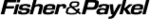
MR810 Technical Manual Revision C REF 185042601
11
3
3.4 C
ONTROLS AND
I
NDICATORS
Figure 3.3: MR810 controls and indicators
3.4.1 P
OWER
B
UTTON
When this button is pressed briefly, the humidifier will toggle "on" or "off". The humidifier defaults to the
High setting when turned on. The humidifier also stores the previous setting in non-volatile memory.
High setting when turned on. The humidifier also stores the previous setting in non-volatile memory.
The operator can toggle between Default-to-High and restoring the previous setting by depressing both
mode and power buttons when mains power is first applied.
mode and power buttons when mains power is first applied.
NOTE: There is no immediate feedback to the operator that the Default-to-High setting has been changed.
When the device is turned on, the humidifier performs internal diagnostic checks before initiating normal
control.
control.
WARNING: Even if the MR810 is switched off with the power button, the unit is
still energised. Disconnect the MR810 from the power supply before servicing.
still energised. Disconnect the MR810 from the power supply before servicing.
3.4.2 T
EMPERATURE
S
ETTING
B
UTTON AND
L
EVEL
I
NDICATORS
The temperature setting button, when pressed briefly, decrements the temperature setting, cycling from high
to low. Three green LED indicators indicate the temperature setting as follows:
to low. Three green LED indicators indicate the temperature setting as follows:
High setting:
All three LEDs illuminated
Medium setting: Left and middle LED illuminated
Low setting:
Left LED illuminated only
For more information on the temperature settings refer to § 3.5.
Power stand by button
Temperature Setting Button
Temperature Setting Indicators
Ambient
Temperature
Sensor
Temperature
Sensor
See manual
indicator
indicator
Heater Wire Indicator
Heater Wire Adaptor
Chamber Detection Sensor