Liebherr HC1080 Benutzung Und Pflege
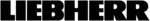
5.6.9 Vegetable trays on telescopic rails
Fig. 8
5.7 Freezer compartment
You can store frozen food, make ice cubes and freeze
fresh food in the freezer compartment.
5.7.1 Freezing food
Each drawer can hold up to 55.12 lbs (25 kg) of frozen
food; each plate can hold up to 77.16 lbs (35 kg).
After the door is closed, a vacuum is created. After
After the door is closed, a vacuum is created. After
closing the door, wait about 1 minute, then the door is
easier to open.
WARNING
Danger of fire
u
Do not use electrical appliances inside the food storage
compartments of the appliance, unless they are of the
type recommended by the manufacturer.
CAUTION
There is a risk of injury from pieces of broken glass.
Bottles and cans containing drinks can split or crack when
frozen. This applies in particular to carbonated drinks.
u
Do not freeze bottles and cans containing drinks.
So that the food is rapidly frozen through to the core, do
not exceed the following quantities per pack:
- fruit, vegetables up to 2.2 lb (1 kg)
- fruit, vegetables up to 2.2 lb (1 kg)
- meat up to 5.51 lbs (2.5 kg)
u
Pack the food in portions in freezer bags, reusable
plastic, metal or aluminum containers.
5.7.2 Defrosting food
- in the fridge compartment
- at room temperature
- in the microwave
- in the oven/fan oven
WARNING
Danger of food poisoning!
u
Do not re-freeze defrosted food.
u
Only take out the amount of food that is required. Use
defrosted food as quickly as possible.
5.7.3 Setting the temperature
The appliance is set as standard for normal operation.
The temperature can be set from 7 °F (-15 °C) to -16 °F
The temperature can be set from 7 °F (-15 °C) to -16 °F
(-26 °C). Recommended temperatures are 0 °F (-18 °C).
u
To set a higher temperature: press the Freezer
compartment Up button
Fig. 2 (10)
.
u
To set a lower temperature: press the Freezer compart-
ment Down button
Fig. 2 (11)
.
w
When the button is pressed for the first time, the
previous value is indicated on the freezer compartment
temperature display.
u
To change the temperature in 1 °F (1 °C) increments:
briefly press the button.
-or-
u
To change the temperature continuously: hold the
button down.
w
The value is displayed flashing during the setting oper-
ation.
w
The actual temperature is displayed about 5 seconds
after the last press of a button. The temperature slowly
adjusts to the new setting.
5.7.4 SuperFrost
With this function you can rapidly freeze fresh
food through to the core. The appliance works
with maximum refrigerating performance. The
sound of the refrigeration unit may be tempora-
rily louder as a result.
Depending on how much fresh food is to be frozen you
Depending on how much fresh food is to be frozen you
must switch SuperFrost on in advance - for a small
amount of food to be frozen, about 6 hours, for the
maximum amount about 24 hours before putting the food
in.
Package the food and place it inside across as wide an
Package the food and place it inside across as wide an
area as possible. Do not bring food that is to be frozen
into contact with products that are already frozen to
prevent these items from starting to thaw.
You do not need to switch SuperFrost on in the following
You do not need to switch SuperFrost on in the following
cases:
- when placing frozen food in the freezer
- when placing frozen food in the freezer
- when freezing up to about 2 kg of fresh food a day
Freezing with SuperFrost
u
Freezing with SuperFrost
u
Briefly press the SuperFrost button
Fig. 2 (12)
once.
w
The SuperFrost symbol
Fig. 2 (13)
lights up.
w
The freezing temperature drops and the appliance
operates at its maximum refrigeration power rating.
When a small amount of food is to be frozen.
u
Wait approx. 6 hrs.
u
Place packaged food in the upper drawers.
Operation
10
* Depending on model and options