Gaggenau DF251761 Benutzeranleitung
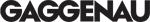
17
Rinse Aid en-us
3.
Close the lid. Lid must be fully closed until it clicks in
order to seal.
order to seal.
4.
Wipe up any excess rinse aid that may have puddled
when the dispenser reservoir is full.
when the dispenser reservoir is full.
This prevents excessive frothing during the next wash
cycle.
cycle.
NOTICE: Do not fill the rinse aid dispenser 9" with
detergent. Doing so will damage the dishwasher.
detergent. Doing so will damage the dishwasher.
Setting the amount of rinse aid used
The amount of rinse aid to be dispensed can be set from
0 to 6. Set the amount of rinse aid to be dispensed to 5
to obtain a very good drying result. Do not change the
amount of rinse aid unless there are streaks or water
stains on the utensils. Set a lower level to avoid streaks.
Set a higher level to avoid water stains.
0 to 6. Set the amount of rinse aid to be dispensed to 5
to obtain a very good drying result. Do not change the
amount of rinse aid unless there are streaks or water
stains on the utensils. Set a lower level to avoid streaks.
Set a higher level to avoid water stains.
Set the amount of rinse aid as follows:
1.
Open the door.
2.
Press on ON/OFF button (.
3.
Press Info button ( 8 for 3 seconds until the
following text is indicated on the display window at
the top @:
following text is indicated on the display window at
the top @:
Scroll with < >
Set with - +
Leave with t 3 sec.
4.
Keep pressing button > )* until the rinse aid
dispenser is indicated on the display window at the
top @.
dispenser is indicated on the display window at the
top @.
5.
Make the selection with setting buttons + - X.
6.
Press and hold the Info button ( 8 for 3 seconds.
The chosen setting has now been stored.
Note: Do not change the amount of rinse aid unless
there are streaks (select lower setting) or water stains
(select higher setting) visible on the utensils.
there are streaks (select lower setting) or water stains
(select higher setting) visible on the utensils.
Switching off rinse aid refill
indicator
indicator
If the use of combined detergents with a rinse aid
component impairs the low rinse aid indicator H on
the control panel (enough rinse aid for x rinse cycles),
the displays can be switched off.
component impairs the low rinse aid indicator H on
the control panel (enough rinse aid for x rinse cycles),
the displays can be switched off.
Proceed as described under “Setting amount of rinse
aid” and select setting 0.
aid” and select setting 0.
NOTICE: Using rinse aid and setting the dispenser to 0
may result in longer cycle times consuming more energy
and water. The higher temperatures can damage fine
china or glassware.
may result in longer cycle times consuming more energy
and water. The higher temperatures can damage fine
china or glassware.