Liebherr RO510 Benutzerhandbuch
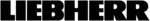
13
o
peraTion
Setup Mode
= Sabbath mode
This feature considers the religious requirements on the
Sabbath or holidays. When the Sabbath mode is active,
some functions of the electronic controls are switched
off.
• The lighting remains off.
• The cooling fan remains in its actual state: If it is on,
Sabbath or holidays. When the Sabbath mode is active,
some functions of the electronic controls are switched
off.
• The lighting remains off.
• The cooling fan remains in its actual state: If it is on,
it remains on, if it is off, it remains off.
• There is no door alarm.
• There is no temperature alarm.
• There is no temperature alarm.
Activating the Sabbath mode
Press
for 5 seconds. Display =
Press
Display =
Press
Display =
Press
Display =
The Sabbath Mode is now activated.
Deactivating the Sabbath mode
Press
for 5 seconds. Display =
Press
Display =
Press
Display =
Press
= Exit setup mode.
The appliance will change back to normal operation.
= Temperature display mode
You can choose the
unit of temperature for the display
in degrees Fahrenheit or degrees Celsius.
Note
The factory setting is degrees Fahrenheit.
Press
for 5 seconds. Display =
Press
Display =
Press
Display =
Press
Display =
Press
= Exit setup mode.
The appliance will change back to normal operation.
The temperature reading is now displayed in degrees
Celsius.
Celsius.
Note
To change the temperature display back to degrees
Fahrenheit, follow the steps above.
To change the temperature display back to degrees
Fahrenheit, follow the steps above.