Klipsch SB 1 Leaflet
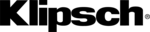
Red and
Green
(alternating)
Quick Setup Guide - Programming The KliPSch icon
™
SB 1 To Your TV Remote
Easy, Three-Step Remote Programming
The Klipsch icon
™
sB 1 soundbar has four control buttons under the status indicator lights
on its front panel. From the top button down, they are source, MuTe, VoluMe up, and VoluMe
Down. MuTe, VoluMe up, AnD VoluMe Down can easily be programmed to your TV, satellite or
cable box remote control so that you can use that remote to control these functions.
Down. MuTe, VoluMe up, AnD VoluMe Down can easily be programmed to your TV, satellite or
cable box remote control so that you can use that remote to control these functions.
noTE: The Klipsch icon
™
sB 1 model comes with its own remote and controls not only the
four control buttons but has a separate button for the 3D surround Mode on/off feature. MuTe,
VoluMe up, AnD VoluMe Down can be programmed into other remote controls using the built-
in learning remote feature, but the 3D surround mode on/off button cannot be learned by any
other remote and must be controlled with the included remote.
VoluMe up, AnD VoluMe Down can be programmed into other remote controls using the built-
in learning remote feature, but the 3D surround mode on/off button cannot be learned by any
other remote and must be controlled with the included remote.
iMPoRTAnT noTE: There is not a power on/off button on the front of the soundbar (there is a Main power switch on the soundbar’s rear
panel). You do not need to turn off the soundbar (or subwoofer) when finished watching TV. when finished, turn off your TV (or satellite or
cable box if the soundbar is connected to that). The soundbar (and the subwoofer) will automatically go into a standby or “sleep” mode
if they do not receive an audio signal from your TV, satellite or cable Box for approximately 10 minutes. standby mode is indicated by a
solid red status light on the soundbar front and on the subwoofer rear panel. when your TV, satellite or cable box is turned back on and a
signal is again received, the soundbar (and subwoofer) will automatically come out of standby mode and turn on.
panel). You do not need to turn off the soundbar (or subwoofer) when finished watching TV. when finished, turn off your TV (or satellite or
cable box if the soundbar is connected to that). The soundbar (and the subwoofer) will automatically go into a standby or “sleep” mode
if they do not receive an audio signal from your TV, satellite or cable Box for approximately 10 minutes. standby mode is indicated by a
solid red status light on the soundbar front and on the subwoofer rear panel. when your TV, satellite or cable box is turned back on and a
signal is again received, the soundbar (and subwoofer) will automatically come out of standby mode and turn on.
STEP onE (Place the unit in learning mode): with the status light showing solid Green,
press and hold the <source> and <MuTe> buttons on the front of the soundbar at the
same time (approximately 3 seconds) until the status light flashes reD and Green.
press and hold the <source> and <MuTe> buttons on the front of the soundbar at the
same time (approximately 3 seconds) until the status light flashes reD and Green.
The following 3 steps should be used to program each function of your TV or cable box
remote control buttons (MuTe, VoluMe up, and VoluMe Down).
remote control buttons (MuTe, VoluMe up, and VoluMe Down).
iF ThE SoUnDBAR iS
in STAnDBY MoDE (solid reD status light), push the <source> button on the sound-
bar until the status light is solid Green.
bar until the status light is solid Green.
STEP TWo (Select the function to learn): press the <MuTe> button once on the soundbar
(the status light changes to solid orAnGe).
(the status light changes to solid orAnGe).
(Substitute the VolUME UP, and VolUME DoWn
in place of <MUTE> when programming the other buttons during this step)
STEP ThREE (learn the function): hold your remote control within one foot and pointed
at the front of the soundbar. slowly press the <MuTe> button on your remote control
four times. on the first three presses, the status indicator light will flicker orAnGe with
each press. if the unit has successfully learned the function, on the fourth press of the
button, the light will flash Green several times and then turn to solid Green.
at the front of the soundbar. slowly press the <MuTe> button on your remote control
four times. on the first three presses, the status indicator light will flicker orAnGe with
each press. if the unit has successfully learned the function, on the fourth press of the
button, the light will flash Green several times and then turn to solid Green.
(Remem-
ber to use the VolUME UP, and VolUME DoWn in place of <MUTE> when program-
ming the other buttons during this step)
ming the other buttons during this step)
To program the remaining functions, simply repeat all steps, substituting <MUTE>
with the new function and button presses (VolUME UP, and VolUME DoWn) on steps
TWo and ThREE.
with the new function and button presses (VolUME UP, and VolUME DoWn) on steps
TWo and ThREE.
STATUS liGhTS
SoURcE
MUTE
VolUME UP
VolUME DoWn
Solid
orange
3
x4
1 Foot
1
2
© 2012 Klipsch Group, inc.