Bose Cinemate User Manual
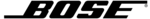
English - 21
Using the System
Remote control buttons
Use the remote to control sources connected to your system, adjust the system
volume, change channels, use playback functions, enable cable/satellite box
functions and navigate the System menu.
Navigation pad
Source selection
Lists recorded
DVR programs
TV aspect ratio
Closed captioning
Selects a source
connected to
your TV
Function buttons
(see page 26)
Teletext mode
Displays the Internet
TV home page
System menu
Playback
controls
Powers on/off the
Bose
®
system
Powers on/off a
selected source
Toggles between
SoundTouch
™
wireless adapter
(available separately)
and
connector
Previous channel,
chapter or track