McIntosh MCD301 User Manual
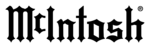
5
1. Compact Discs that are not round (e.g. Novelty discs
with octagonal or heart shapes) will not play properly in
the MCD301 and should not be tried, as possible dam-
age may occur.
2. The MCD301 SACD/CD Player is designed to play all
standard CD Audio Discs that conform to the Official
Compact Disc Standards which is indicated by the
Symbol. It will also play most CD-R and CD-RW discs,
however some recorded discs may not be able to play
due to the condition of the recording.
3. CD Audio Discs recorded in the MP3 and WMA For-
mats will playback on the MCD301, except discs that
contain multi-session recordings. Some MP3 or WMA
recorded discs may not be able to play due to the condi-
tion of the recording. When ever possible, set the writ-
ing software to the ISO9660 Level 1 standard.
4. The CD audio side of the Dual Disc does not meet the
Compact Disc Digital Audio specifications found in the
industry “Redbook”; the MCD301 may not read Dual
Discs.
5. Several of the SACD performance features available on
the MCD301 are active only if the SACD Disc includes
the supporting encoded information.
XLR Connectors
Below is the Pin configuration for the XLR Balanced
Output Connectors on the MCD301. Refer to the diagram
for connection:
PIN 1: Shield/Ground
PIN 2: + Output
PIN 3: - Output
Power Control Connector
The MCD301 Power Control Input/Output Jacks receive/
send Power On/Off Signals when con-
nected to other McIntosh Components.
A 1/8 inch stereo mini phone plug is
used for connection to the Power Con-
trol Input/Output on the MCD301.
Note: The Data ad Power Control Connecting Cable is avail-
able from the McIntosh Parts Department:
Data and Power Control Cable Part No. 170-202
Six foot, shielded 2 conductor, with 1/8 inch stereo mini
phone plugs on each end.
Data and IR Input Port Connectors
The MCD301 Data In Port receives Remote Control Sig-
nals. A 1/8 inch stereo mini phone plug
is used for connection. The IR Ports
also use a 1/8 inch stereo mini phone
plug and allow the connection of other
brand IR Receivers to the MCD301.
Disc and Connector Information
Connector and Cable Information
PIN 2
PIN 1
PIN 3
Power
Control
Ground
N/C
Data
Signal
N/C
Data
Ground
IR Data
Control
Ground
N/C
Disc Information