Samson C com 16 User Manual
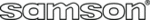
ENGLISH
7
Quick Start - Compressing Your Signal
•
Run a signal from your mixer, like music from a CD, to the inputs of the C com 16. Make sure that you are send-
ing a good signal level by monitoring the mixers main output meters.
ing a good signal level by monitoring the mixers main output meters.
•
Engage the C com16 by pressing the BYPASS switch so that the GREEN LED turns on.
•
With the music playing, adjust the C com 16’s SENSITIVITY level so that the INPUT METER reads between -6 and 0
dB.
dB.
•
Once you have a good signal level set, turn off the signal (stop the CD) from the mixer. -
•
Now, set the power amp or powered monitor level to a relatively low level and power up.
Note: In this
default
configuration, the C com 16 is simply passing audio at unity gain with no dynamics proceszing. It’s a good
idea to check your gain structure at this point. Use the Input/Output meter to match the level.
•
Press the METER switch to see that the input and output levels are matched.
•
Once you have set a good gain structure you can begin to compress your signal. Using the PROGRAM selector
knob, rotate through the pre-sets until LED number 13 turns GREEN, indicating the STEREO COMP pre-set is
selected.
knob, rotate through the pre-sets until LED number 13 turns GREEN, indicating the STEREO COMP pre-set is
selected.
At this point the C com16 will be compressing the signal from your mixer. You may notice activity on the GAIN
REDUCTION meter, which displays the amount of level the signal is attenuated. Now, you can experiment with raising the
SENSITIVITY a bit and raising the OUTPUT level some. By raising the SENSITIVITY level you are adding more compression
so the level may drop. Use the OUTPUT level control for getting back to the unity gain (the same level), with the BYPASS
in or out.
REDUCTION meter, which displays the amount of level the signal is attenuated. Now, you can experiment with raising the
SENSITIVITY a bit and raising the OUTPUT level some. By raising the SENSITIVITY level you are adding more compression
so the level may drop. Use the OUTPUT level control for getting back to the unity gain (the same level), with the BYPASS
in or out.
PROGRAM SELECTOR – 16 MANUAL
SENSITIVITY – -40 (fully counter-clockwise)
RATIO – 1:1
ATTACK – 0.3 (fully counter-clockwise)
SENSITIVITY – -40 (fully counter-clockwise)
RATIO – 1:1
ATTACK – 0.3 (fully counter-clockwise)
RELEASE -5 (fully clockwise)
METER SWITCH – IN
OUTPUT LEVEL – -20 dBu (fully counter-clockwise)
ENHANCER SWITCH - OFF (LED off)
BYPASS - OUT (LED off)
METER SWITCH – IN
OUTPUT LEVEL – -20 dBu (fully counter-clockwise)
ENHANCER SWITCH - OFF (LED off)
BYPASS - OUT (LED off)
Quick Start - Set-up - continued
•
Plug the C com16’s power pack into a wall outlet and switch the unit on by pressing the power switch.
•
Next, turn on your mixer, but don’t turn on your power amp or powered monitors just yet.
Quick Start - Default Position
•
Set the controls to the following default positions:
QUICK START