Samson D1800 User Manual
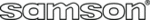
Operating the Auro D1800
To create a stereo full range audio system, two D1800s can be used with any pair of
powered full range enclosures (like the Samson Auro D412 and D415). Below is a typi-
cal system set-up using two D1800s with a mixer and a pair of powered satellite loud-
speakers. The D1800’s inputs and outputs utilize industry standard XLR connectors.
For a detailed wiring diagram, please see the section "Connections" on page 10. Follow
the steps below to set up your system.
• Lower your mixer’s master outputs all the way off.
• Connect the mixer’s left output to the left-side D1800's left input, and the mixer’s
• Connect the mixer’s left output to the left-side D1800's left input, and the mixer’s
right output to the right-side D1800's right input.
• Now connect the left-side D1800’s left High Pass output to the line input of the left
powered satellite, and right-side D1800’s right output to the line input of the right
satellite.
• Now, set the level of your powered satellites up to normal operating level. Run
an audio signal (like music from a CD) through your mixer, and raise the level to a
comfortable listening volume.
• Next, slowly raise the D1800s' Level controls and listen to the low frequency out-
put. Adjust the two D1800s to the desired level of low frequency output.
• Now when you raise and lower your mixer’s output, the D1800s and satellites will
track at the same relative volume.
Auro D1800
8