Shure DFR22 User Manual
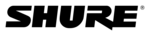
© 2003 Shure Incorporated
DFR22 Software Guide
42
Matrix Mixer
Matrix Mixer
The “Matrix Mixer” window contains controls for mix point connections in the signal flow diagram, organized under separate
window tabs for each output mix point. Double-click on either mix block to open this window, as pictured below in Figure 6-2.
window tabs for each output mix point. Double-click on either mix block to open this window, as pictured below in Figure 6-2.
1) Window Tabs
2
3
4
5
6
7
1
FIGURE 6-2: “Matrix Mixer” Window
The window opens focused on the output pane
for the mix block that you double-clicked. Click
on either tab to access controls for the other
output mix point.
for the mix block that you double-clicked. Click
on either tab to access controls for the other
output mix point.
The window tabs correspond to the output mix
points in the signal flow diagram. If you are
using a crossover or splitter, the tab title will
reflect that the processor spans both output
channels, as shown in Figure 6-3.
points in the signal flow diagram. If you are
using a crossover or splitter, the tab title will
reflect that the processor spans both output
channels, as shown in Figure 6-3.
FIGURE 6-3: Crossover in “Matrix Mixer” Window