Shure DFR22 User Manual
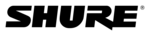
© 2003 Shure Incorporated
DFR22 Software Guide
53
Compressor/Limiter
Bypass
Snapshot
This feature allows you to freeze an image of the current response curve by clicking the [
TAKE
] but-
ton and then display it in the background for comparison by clicking the [
SHOW
] button. The [
SHOW
]
button appears lighted in green when the snapshot is displayed. For a more in-depth description of
the snapshot feature, see the
the snapshot feature, see the
Snapshots section on page 35
.
Link Indicator
This displays the link status of the processor. Any setting you change in a linked processor will change for all
other processors in the same link group. For a complete explanation of linking and link groups, see the
other processors in the same link group. For a complete explanation of linking and link groups, see the
Linking section on page 24
.
Soft Knee Processors
The following examples illustrate the difference between the hard knee and soft knee compression settings. All
other settings in these examples remain identical.
other settings in these examples remain identical.
A soft knee setting, pictured in Figure 7-3, is useful when
you are working with high compression ratios. The soft
knee gradually increases the compression ratio from 1:1,
at approximately 12dB below the threshold, up to the
specified ratio, at approximately 20dB above the thresh-
old. This gradual increase in ratio makes the compression
less obtrusive than with the hard knee.
you are working with high compression ratios. The soft
knee gradually increases the compression ratio from 1:1,
at approximately 12dB below the threshold, up to the
specified ratio, at approximately 20dB above the thresh-
old. This gradual increase in ratio makes the compression
less obtrusive than with the hard knee.
The hard knee setting, pictured in Figure 7-4, immediately
activates compression at the ratio you have specified,
once the signal level exceeds the threshold. This setting
is especially useful in a limiter, because it will keep sud-
den peaks from exceeding the threshold without affecting
signal below the threshold.
activates compression at the ratio you have specified,
once the signal level exceeds the threshold. This setting
is especially useful in a limiter, because it will keep sud-
den peaks from exceeding the threshold without affecting
signal below the threshold.
Bypass active
Click to pass signal through without altering it. When bypass
is active, the button appears lighted in red. The default set-
ting is inactive.
is active, the button appears lighted in red. The default set-
ting is inactive.
Bypass inactive
Note:
When bypass is active in the Peak Stop Limiter, the 1 ms of delay is not bypassed
Processor Linked
Processor Not Linked
Note:
If the situation calls for a hard knee setting, you can conserve DSP by using a
standard processor instead of a soft knee processor.
standard processor instead of a soft knee processor.
FIGURE 7-3: Soft Knee Option
FIGURE 7-4: Hard Knee Option