Shure DFR22 User Manual
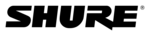
© 2003 Shure Incorporated
DFR22 Software Guide
59
Crossover/Splitter/Subwoofer
Keyboard Controls
You can use keyboard controls to make fine adjustments to the handle positions in the response plotter. Click
to select a handle, then use the following shortcuts.
to select a handle, then use the following shortcuts.
Keystroke
Frequency Adjustment
¬
Decreases frequency by one screen pixel
®
Increases frequency by one screen pixel
Shift +
¬
Decreases frequency by 1/3 octave
Shift +
®
Increases frequency by 1/3 octave
Note:
Nudging the frequency by one screen pixel changes the value by approximately 1/100 of an
octave, or 1%.
octave, or 1%.
Keystroke
Gain Adjustment
Increases gain by 0.5 dB
¯
Decreases gain by 0.5 dB
Shift +
or Page Up
Increases gain by 3 dB
Shift +
¯
or Page Down
Decreases gain by 3 dB
Spacebar or right
mouse click
Sets gain to 0 dB