Faber M1024 User Manual
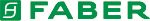
88 • Sapera CamExpert Guide
Genie Monochrome Series-GigE Vision Camera
10-bit Invert LUT
CamExpert available LUT examples are briefly described below. The LUT function graphic simplifies
understanding the operation especially when user settings modify the LUT function.
understanding the operation especially when user settings modify the LUT function.
• Normal (default): modifies all LUT entries using a linear mapping such that a gray level input is equal to
the output
• Arithmetic operation: modifies all LUT entries using an arithmetic operation
• Binary pattern: modifies some LUT entries based on a binary pattern
• Boolean operation: modifies all LUT entries using a Boolean operation
• Gamma correction: modifies all LUT entries using Gamma correction function
• Linear invert: modifies all LUT entries using a linear mapping with a negative slope
• Position shift: modifies LUT entries with a zero position offset
• Bit shift: modifies LUT entries with a binary bit shift
• Slope within range: modifies part of a LUT with a linear mapping
• Single Threshold: modifies all LUT entries using a threshold operation
• Double Threshold: modifies all LUT entries using a dual level threshold operation
• Binary pattern: modifies some LUT entries based on a binary pattern
• Boolean operation: modifies all LUT entries using a Boolean operation
• Gamma correction: modifies all LUT entries using Gamma correction function
• Linear invert: modifies all LUT entries using a linear mapping with a negative slope
• Position shift: modifies LUT entries with a zero position offset
• Bit shift: modifies LUT entries with a binary bit shift
• Slope within range: modifies part of a LUT with a linear mapping
• Single Threshold: modifies all LUT entries using a threshold operation
• Double Threshold: modifies all LUT entries using a dual level threshold operation