Faber M1600 User Manual
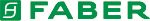
Genie Monochrome Series-GigE Vision Camera
Installing the Genie Camera • 25
Select NIC Advanced Configuration Properties
• From the Start menu go to Settings • Control Panel • Network Connections and select the NIC used to
connect the Genie to.
• Open the Properties for the Ethernet GigE NIC used with the Genie.
• Click the Configure button.
• Click the Configure button.
GigE NIC Configuration
• Click on the Advanced tab. Modify the values for Receive Descriptors and Jumbo Frames as follows.
Receive Descriptors
• Select the 'Receive Descriptors' property.
• Change the value to the largest value supported by the installed NIC. In this example the value is 2048.
• Change the value to the largest value supported by the installed NIC. In this example the value is 2048.
GigE NIC Receive Buffers