Duracell 3220 User Manual
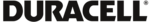
12
RaceAmerica Model 3220 Timer SBD
TIMESLIP HEADER
The 3220 Console allows custom timeslip
header input for four lines of up to 39 characters
each to print at the top of each timeslip. Input
for the Timeslip Header is found in the [ConFig]
[HEAdEr] menu. Once the configuration is
input, it is saved until changed or deleted. Input
is from the keypad via a two-digit code for each
character. The console display prompts for each
line, character and character code (existing or
new) being input.
each to print at the top of each timeslip. Input
for the Timeslip Header is found in the [ConFig]
[HEAdEr] menu. Once the configuration is
input, it is saved until changed or deleted. Input
is from the keypad via a two-digit code for each
character. The console display prompts for each
line, character and character code (existing or
new) being input.
Character Code
Space
Space
00
!
01
@
02
#
03
$
04
%
05
&
06
‘
07
(
08
)
09
*
10
+
11
‘
12
-
13
.
14
/
15
0
16
1
17
2
18
3
19
4
20
5
21
6
22
7
23
8
24
9
25
:
26
;
27
<
28
=
29
>
30
?
31
@
32
Character Code
a
65
b
66
c
67
d
68
e
69
f
70
g
71
h
72
i
73
j
74
k
75
l
76
m
77
n
78
o
79
p
80
q
81
r
82
s
83
t
84
u
85
v
86
w
87
x
88
y
89
z
90
{
91
|
92
}
93
~
94
Character Code
A
33
B
34
C
35
D
36
E
37
F
38
G
39
H
40
I
41
J
42
K
43
L
44
M
45
N
46
O
47
P
48
Q
49
R
50
S
51
T
52
U
53
V
54
W
55
X
56
Y
57
Z
58
[
59
v
60
|
61
]
62
_
63
‘
64
The following table lists the codes for each
character (note: upper and lower case letters have
different codes). Use the worksheet on the next
page to lay out the desired print text and cross-
reference the codes for sequential input. Only
desired text including spaces need to be input for
each line; any line or lines can be left blank also.
different codes). Use the worksheet on the next
page to lay out the desired print text and cross-
reference the codes for sequential input. Only
desired text including spaces need to be input for
each line; any line or lines can be left blank also.
Timeslip Header Character Codes