Shure SW6005 User Manual
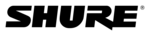
DIS Digital Conference System
User Manual
56
User Manual SW 6005 CAA ver 6.2 RevA.docx
Reply Configuration
4.8.2
This screen is used to specify a
number of reply configurations.
The configurations can be
The configurations can be
applied to a subject on an
Agenda.
The ‘Default’ configuration will
The ‘Default’ configuration will
be used when
• No conference is started
• No Subject is set active
• A Subject is set active,
where no Reply
Configuration is applied
Figure 4.8-B
Name
Name of the agenda subject configuration
Reply#
Each reply configuration can contain up to 10 reply options numbered from 0 to 9. The
‘default’ configuration cannot be deleted but changed. The default configuration is used
always except when an agenda subject has been applied another configuration (see the
chapter ‘Agenda Configuration’.
Label
The Label name specifies the label in the reply button.
Color
Specifics the color indication of the reply option.
Hint: Do not specify Red or Green color as those colors is used for Speak and Request
Hint: Do not specify Red or Green color as those colors is used for Speak and Request
indication.
Priority
Priority 1 to 10 can be specified. Replies with higher priority will be shown first in the
reply list.
Comment
Described the reply option. This description is used in the CUA Layout 2 to 4 to guide the
chairman.