Verbatim K7VT4-8X User Manual
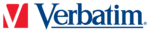
3
Contents
1 Introduction .................................................... 4
1.1 Package Contents ........................................................... 4
1.2 Specifications ................................................................. 5
1.3 Motherboard Layout (K7VT4-4X) .................................. 7
1.4 Motherboard Layout (K7VT4-8X) .................................. 8
1.5 ASRock I/O
TM
(K7VT4-4X / K7VT4-8X) .......................... 9
2 Installation ...................................................... 10
2.1 Screw Holes ................................................................... 10
2.2 Pre-installation Precautions ............................................ 10
2.3 CPU Installation ............................................................... 11
2.4 Installation of Heatsink and CPU fan .............................. 11
2.5 Installation of Memory Modules (DIMM) .......................... 12
2.6 Expansion Slots .............................................................. 12
2.7 Jumpers Setup ................................................................ 13
2.8 Connectors ..................................................................... 16
3 BIOS Setup ...................................................... 18
3.1 BIOS Setup Utility ............................................................ 18
3.1.1 BIOS Menu Bar ..................................................... 18
3.1.2 Legend Bar ........................................................... 18
3.2 Main Menu ....................................................................... 19
3.3 Advanced, Security, Power, Boot, and Exit Menus ...... 21
4 Software Support ........................................... 22
4.1 Installing Operating System ............................................ 22
4.2 Support CD Information ................................................... 22
4.2.1 Running Support CD ............................................. 22
4.2.2 Drivers Menu ........................................................ 22
4.2.3 Utilities Menu ......................................................... 22
4.2.4 ASRock “PC-DIY Live Demo” Program ................. 22
4.2.5 Contact Information ............................................... 22
Appendix ........................................................... 23
1.
Advanced Menu ............................................................. 23
2.
Security Menu ................................................................. 27
3.
Power Menu ................................................................... 28
4.
Boot Menu ....................................................................... 29
5.
Exit Menu ......................................................................... 30