Line 6 TonePort KB37 User Manual
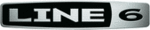
Line 6 POD Farm 1.01 - POD Farm Plug-In
4•2
audio tracks or live audio input.
A helpful analogy for Plug-Ins is to think of them as effects pedals. Effects pedals change the Tone
of your bass or guitar before the signal reaches your amplifier. As with pedals, rack effects units, or
any other conventional piece of outboard gear, Plug-Ins provide familiar knobs, sliders & buttons for
tweaking their parameters. For example, a distortion Plug-In will most likely have similar controls to
a typical distortion pedal (such as drive, gain and tone). Visually, Plug-Ins often resemble the physical
gear they emulate.
When working with DAW software, using Plug-Ins provides some great benefits over using outboard
effects like pedals or rack processors, such as:
Plug-Ins are “non-destructive” to your audio track – this means that you can add or remove effects
•
and tweak their settings as often as you like without permanently affecting the original audio
recording. If any processing (such as an effect or amp tone) is added before the signal is recorded
into your DAW, it is permanent and cannot be changed without recording another pass.
Plug-Ins sound the same way twice. Because you can store Plug-In settings as presets, precise
Plug-Ins sound the same way twice. Because you can store Plug-In settings as presets, precise
•
settings can be recalled easily and loaded reliably. Every time you go back to work on a specific
song, you can rest assured that your Tones will be identical to the last session.
Plug-Ins are automatable. Host applications provide easy ways to create and manipulate parameter
Plug-Ins are automatable. Host applications provide easy ways to create and manipulate parameter
•
automation, giving you surgical precision of your Tone without having to “ride the faders” of
external gear during a record pass.
Plug-Ins don’t break, corrode, use up batteries, or take up space on your floor!
Plug-Ins don’t break, corrode, use up batteries, or take up space on your floor!
•
Plug-In Parameter Automation
Most audio Plug-Ins are “automatable” from within your audio host software - meaning, you can
tweak the Plug-In’s parameters (e.g. - wah pedal position, delay mix level, stomp on/off, etc.) and your
adjustments will be recorded by the DAW in real-time, and recreated during playback.
All major DAW host applications, such as Steinberg Cubase
®
, Digidesign Pro Tools
®
, and Cakewalk
SONAR
®
, provide Plug-In parameter automation capabilities. Each host software offers parameter
automation options slightly differently, so it is recommended you consult your host software’s
documentation for their specific instructions.
In all host audio software, you’ll be able to access a menu of POD Farm Plug-In’s parameters so
that you can choose exactly which Amp and Effects models’ parameter(s) you want to automate.
POD Farm Plug-In presents its list of parameters with their names in abbreviated form in order to
accommodate length limitations of the host software. Also note that you’ll see two menu items for
each parameter, labeled with “1” and “2” at the start of their names. These numeric labels indicate
whether the parameter is for Tone 1 or Tone 2. For example, “1 Wah-Pos” and “2 Wah-Pos” are the
abbreviated names that appear in the host automation menu for the Tone 1 Wah Position and the
Tone 2 Wah Position parameters respectively.
For a description of all POD Farm Plug-In automation parameters, please see
in the What is... chapter. For more info about using Plug-In Parameter Automation, as well as
more pointers for specific 3rd party audio software, please see the additional documentation at