DCS dCS 974 User Manual
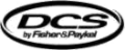
dCS 974 User Manual
Manual for Software Version 1.0x
dCS Ltd
May 2001
Manual part no: DOC1241121A1
Page 56
Document No: OS-MA-A0124-112.1A1
Contact
dCS
on + 44 1799 531 999
email to: more@dcsltd.co.uk
(inside the UK replace + 44 with 0)
web site: www.dcsltd.co.uk
Info Submenu
To display information about the unit, return to the top level menu, select
Info
and press
Set
. The
Info
screen will be displayed:
The first three lines give important details about the hardware and software
installed in your dCS 974. This is helpful if you experience difficulties with your
unit. Line four is dCS E-mail address for use if you need any further assistance.
The last two lines give you a hint of the options available on your machine.
installed in your dCS 974. This is helpful if you experience difficulties with your
unit. Line four is dCS E-mail address for use if you need any further assistance.
The last two lines give you a hint of the options available on your machine.
Bit Activity Monitor Submenu
Bit Activity Monitoring Overview
This monitors activity on the selected input and indicates the wordlength of the
data provided by the source device. Because the monitor works on the input, it
can be used for DSD outputs if the input is PCM. To monitor the PCM output,
use
data provided by the source device. Because the monitor works on the input, it
can be used for DSD outputs if the input is PCM. To monitor the PCM output,
use
Level Meters
instead.
Setting the Monitor
To access the monitor, return to the top level menu, select
Bit Activity Monitor
and press
Set
or
Status
. With a substantial 20 bit input signal, the display will
be similar to this:
The display is updated approximately three times per second.
The
Display Timeout
function is disabled while the
Bit Activity Monitor
is
being used.