Thermador MED271JS User Manual
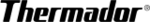
16
Fast Preheat
Fast Preheat heats the oven quicker than standard
preheat. Fast Preheat is available for Bake, Roast,
Convection Bake, Convection Roast, True Convection
and Pizza cooking modes.
Fast Preheat heats the oven quicker than standard
preheat. Fast Preheat is available for Bake, Roast,
Convection Bake, Convection Roast, True Convection
and Pizza cooking modes.
To set Fast Preheat:
1.
Set the oven mode and temperature as usual.
2.
Press FAST PREHEAT.
The
The
&
symbol appears in the display:
3.
Press START.
The oven is preheated when all of the bars are visible
and a beep sounds. Fast Preheat is then complete. The
and a beep sounds. Fast Preheat is then complete. The
&
symbol disappears.
Tip: To use Fast Preheat, the temperature has to be set
to at least 200 ºF (100 ºC). Fast Preheat remains on
even if you switch to a different cooking mode after
starting Fast Preheat. If Fast Preheat is not available for
the new mode, standard preheat is activated.
even if you switch to a different cooking mode after
starting Fast Preheat. If Fast Preheat is not available for
the new mode, standard preheat is activated.
Special features
The special features provide you with additional
conveniences when cooking.
Learn more about these special features in the following
sections:
conveniences when cooking.
Learn more about these special features in the following
sections:
▯
Cook Time
▯
Stop Time
▯
Probe
▯
Easy Cook
▯
Favorites
▯
Sabbath Mode
Cook Time
Use the COOK TIME feature to operate the oven mode
for a set period of time. The oven starts immediately and
then turns off automatically when the set time is up.
Use the COOK TIME feature to operate the oven mode
for a set period of time. The oven starts immediately and
then turns off automatically when the set time is up.
9
CAUTION
To maintain food safety, do not leave food in the
oven for more than one hour before or after
oven for more than one hour before or after
cooking.
To set the Cook Time:
1.
Set the oven mode and temperature.
2.
Press COOK TIME.
The specified oven mode, the temperature and the
The specified oven mode, the temperature and the
x
symbol appear in the display:
3.
Enter the cooking time in hours and minutes. For
instance, for 45 minutes, press the numbers 0 4 5.
Tip: It is also possible to press only two numbers (e.g.
instance, for 45 minutes, press the numbers 0 4 5.
Tip: It is also possible to press only two numbers (e.g.
4 and 5) and to confirm with COOK TIME.
The programmed cooking time now appears next to
the
The programmed cooking time now appears next to
the
x
symbol:
4.
Press START.
The oven starts. At the end of the programmed cooking
time, the oven turns off and a beep sounds. Open the
oven door or press COOK TIME to turn off the beep
sound.
To change the cooking time after the oven has been
oven door or press COOK TIME to turn off the beep
sound.
To change the cooking time after the oven has been
started, press COOK TIME. You can then set a new
cooking time.
cooking time.
Tips:
▯
You cannot use Cook Time if a probe (some models)
is being used.
▯
The maximum Cook Time setting allowed in 12-hour
display mode is 11:59 hours or 23:59 hours in 24-
hour display mode. See "User Settings" for changing
display mode is 11:59 hours or 23:59 hours in 24-
hour display mode. See "User Settings" for changing
the display mode.
Stop Time
Use Stop Time to delay the start of a Cook Time. Enter
the time that you want the mode to end. The oven
calculates the proper start time. It starts and stops
automatically.
Use Stop Time to delay the start of a Cook Time. Enter
the time that you want the mode to end. The oven
calculates the proper start time. It starts and stops
automatically.
9
CAUTION
To maintain food safety, do not leave food in the
oven for more than one hour before or after
cooking.
oven for more than one hour before or after
cooking.
5RDVW
DP
2YHQ
³¯
´¯
¯¯
5RDVW
DP
6HWFRRNWLPH
[
³¯
¯¯
´¯
¯¯
¯¯
5RDVW
DP
6HWFRRNWLPH
[
³¯
¯¯
´¯
¯¯