Thermador KBUDT4250A User Manual
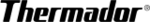
5
Replace top grille:
1. Insert top grille hooks (located on the back of the top grille)
into the slots on the side trim.
2. Pull grille down slightly to lock into place.
Turn Power On or Off:
1. Remove top grille.
2. Press main power switch to the ON or OFF position.
3. Replace top grille.
IMPORTANT: Be sure the power switch is set to the ON position
after cleaning refrigerator or changing light bulbs.
after cleaning refrigerator or changing light bulbs.
Wa t e r S y s t e m P r e p a ra t i o n
Please read before using the water system.
Immediately after installation, follow the steps below to make
sure that the water system is properly cleaned.
sure that the water system is properly cleaned.
1. Open the freezer door and turn off the ice maker. For Style 1
lift up the wire shutoff arm as shown. For Style 2 move the
switch to the OFF (right) setting as shown. The ON/OFF
switch is located on the top right side of the freezer
compartment.
switch to the OFF (right) setting as shown. The ON/OFF
switch is located on the top right side of the freezer
compartment.
Style 1 – Non-Dispenser Models
Style 2 – Dispenser Models
NOTES:
■
If your model has a base grille filter system, make sure the
base grille filter is properly installed and the cap is in the
horizontal position.
base grille filter is properly installed and the cap is in the
horizontal position.
■
■
■
■
Do not use with water that is microbiologically unsafe or
of unknown quality without adequate disinfection before
or after the system. Systems certified for cyst reduction
may be used on disinfected waters that may contain
filterable cysts.
of unknown quality without adequate disinfection before
or after the system. Systems certified for cyst reduction
may be used on disinfected waters that may contain
filterable cysts.
2. Use a sturdy container to depress the water dispenser bar
until the water begins to flow. Flush the water system by
dispensing and discarding 2 to 3 gal. (8 to 12 L) of water.
Cleaning the system will take approximately 6 to 7 minutes
and will help clear air from the line. Additional flushing may be
required in some households.
dispensing and discarding 2 to 3 gal. (8 to 12 L) of water.
Cleaning the system will take approximately 6 to 7 minutes
and will help clear air from the line. Additional flushing may be
required in some households.
NOTE: As air is cleared from the system, water may spurt out
of the dispenser.
of the dispenser.
3. Open the freezer door and turn on the ice maker. For Style 1
lower the wire shutoff arm. For Style 2 move the switch to the
ON (left) position. Please refer to the “Ice Maker and Storage
Bin” section for further instructions on the operation of your
ice maker.
ON (left) position. Please refer to the “Ice Maker and Storage
Bin” section for further instructions on the operation of your
ice maker.
■
Allow 24 hours to produce the first batch of ice.
■
Discard the first three batches of ice produced.
■
Depending on your model, you may want to select the
maximum ice feature to increase the production of ice.
maximum ice feature to increase the production of ice.
N o r ma l S o u n d s
Your new refrigerator may make sounds that your old one didn’t
make. Because the sounds are new to you, you might be
concerned about them. Most of the new sounds are normal. Hard
surfaces, such as the floor, walls, and cabinets, can make the
sounds seem louder. The following describes the kinds of sounds
and what may be making them.
make. Because the sounds are new to you, you might be
concerned about them. Most of the new sounds are normal. Hard
surfaces, such as the floor, walls, and cabinets, can make the
sounds seem louder. The following describes the kinds of sounds
and what may be making them.
■
If your product is equipped with an ice maker, you will hear a
buzzing sound when the water valve opens to fill the ice
maker for each cycle.
buzzing sound when the water valve opens to fill the ice
maker for each cycle.
■
Your refrigerator is designed to run more efficiently to keep
your food items at the desired temperatures and to minimize
energy usage. The high efficiency compressor and fans may
cause your refrigerator to run longer than your old one. You
may also hear a pulsating or high-pitched sound from the
compressor or fans adjusting to optimize performance.
your food items at the desired temperatures and to minimize
energy usage. The high efficiency compressor and fans may
cause your refrigerator to run longer than your old one. You
may also hear a pulsating or high-pitched sound from the
compressor or fans adjusting to optimize performance.
■
You may hear the evaporator fan motor circulating air through
the refrigerator and freezer compartments. The fan speed
may increase as you open the doors or add warm food.
the refrigerator and freezer compartments. The fan speed
may increase as you open the doors or add warm food.
■
Rattling noises may come from the flow of refrigerant, the
water line, or items stored on top of the refrigerator.
water line, or items stored on top of the refrigerator.
■
Water dripping on the defrost heater during a defrost cycle
may cause a sizzling sound.
may cause a sizzling sound.
■
As each cycle ends, you may hear a gurgling sound due to
the refrigerant flowing in your refrigerator.
the refrigerant flowing in your refrigerator.
■
Contraction and expansion of the inside walls may cause a
popping noise.
popping noise.
■
You may hear air being forced over the condenser by the
condenser fan.
condenser fan.
■
You may hear water running into the drain pan during the
defrost cycle.
defrost cycle.
1. Power On/Off switch
1