Electrolux WGGWDFQQOO User Manual
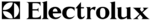
OPERATING INSTRUCTIONS
62.9540.01_UL
Page 9
III . OPERATING INSTRUCTIONS
1.
OPEN GAS BURNERS
The open gas burner incorporates a cover made of chrome
nickel steel, a gas burner with ignition monitoring, and a finned
pan rest. The finned pan rest is easily removed for cleaning.
The open burners can be operated from one side, or for half of
the burners, from both sides of the range in question.
The outputs of the burners is 10 kW each.
Accessories:
HOTPLATE
The plate is laid on the finned burner pan rest. It can achieve
high temperatures and is therefore suitable for both boiling and
roasting. Several small saucepans can be placed on it. It has a
higher heat storage capacity than the open burner.
It is used to keep food hot that has been cooked on the open
burner. The output of the burner is accordingly low. Do not use
this plate for main cooking or frying activities. The maximum
temperature of the empty simmering plate may rise to 400°C.
nickel steel, a gas burner with ignition monitoring, and a finned
pan rest. The finned pan rest is easily removed for cleaning.
The open burners can be operated from one side, or for half of
the burners, from both sides of the range in question.
The outputs of the burners is 10 kW each.
Accessories:
HOTPLATE
The plate is laid on the finned burner pan rest. It can achieve
high temperatures and is therefore suitable for both boiling and
roasting. Several small saucepans can be placed on it. It has a
higher heat storage capacity than the open burner.
It is used to keep food hot that has been cooked on the open
burner. The output of the burner is accordingly low. Do not use
this plate for main cooking or frying activities. The maximum
temperature of the empty simmering plate may rise to 400°C.
1.1
PUTTING THE APPLIANCE INTO OPERATION
Before operating, check that the pilot burner and the burner
cover are clean. Clean if necessary.
cover are clean. Clean if necessary.
1.2
OPERATION
The rotary switch (2) has 4 main positions:
D
Push the rotary switch (2 / Fig. 10) in and simultaneously
turn it anti-clockwise about 90° to the stop.
turn it anti-clockwise about 90° to the stop.
In the case of liquid gas operation, also open the cylinder
or tank valve.
or tank valve.
1.2.1
IGNITING THE PILOT BURNER
D
Push the rotary switch (2 / Fig. 10) fully in.
D
Turn it anti-clockwise to the pilot burner ignition position
(
(
).
D
Push the rotary switch (2 / Fig. 10) fully in and hold it there.
D
At the same time, ignite the gas escaping at the pilot
burner.
burner.
D
After lighting the pilot burner, keep the rotary switch
pushed in for about 15 seconds.
pushed in for about 15 seconds.
It is only after this period of time that the pilot light will burn
after the rotary switch is released. If the pilot light goes out
again, repeat the whole process.
after the rotary switch is released. If the pilot light goes out
again, repeat the whole process.
1.2.2
IGNITING THE MAIN BURNER
D
Turn the rotary switch (2 / Fig. 10) anti-clockwise from the
pilot burner ignition position (
pilot burner ignition position (
) to the high setting ( ).
The high setting ( ) corresponds to the maximum burner
output or rated thermal load.
output or rated thermal load.
1.2.3
REGULATION
The intensity of the flame can be adjusted between the “high
position” ( )and the “low position” ( ).
position” ( )and the “low position” ( ).
D
Push the rotary switch (2 / Fig. 10) fully in and turn it anti-
clockwise from the high setting ( ) towards the low setting
( ).
clockwise from the high setting ( ) towards the low setting
( ).
The flames get smaller and smaller.
The main burner has the lowest output at the low setting
( ).
( ).
D
To go back towards the high setting ( ) from the low set-
ting ( ), push the rotary switch (2 / Fig. 10) fully in and turn
it clockwise.
ting ( ), push the rotary switch (2 / Fig. 10) fully in and turn
it clockwise.
1.2.4
SWITCHING OFF THE OVEN
1.2.4.1 MAIN BURNER
D
Turn the rotary switch (2 / Fig. 10) back clockwise from the
high setting ( ) to pilot burner ignition (
high setting ( ) to pilot burner ignition (
).
The gas supply to the main burner is stopped and the main
flame is shut down. The flame of the pilot burner, however,
keeps on burning and is available for further main burner
ignitions.
flame is shut down. The flame of the pilot burner, however,
keeps on burning and is available for further main burner
ignitions.
1.2.4.2 PILOT BURNER FLAME
D
Push the rotary switch (2 / Fig. 10) fully in and turn it clock-
wise from pilot burner ignition (
wise from pilot burner ignition (
) to Off (
).
The complete gas supply is cut off and the pilot light goes
out.
out.
1.2.4.3 BURNERS
D
Set all rotary switches to Off (
).
All burners are switched off.
1.2.5
LONG SHUT-DOWNS
D
When operating with liquid gas, turn off the cylinder or tank
valve.
valve.
2.
CLEANING
The cleaning tasks described below have to be carried out
once or twice a week. Components that are especially suscep-
tible to soiling, such as burner and pilot burner nozzles, must
be constantly monitored and immediately cleaned at the onset
of a blockage. Heavily soiled loose parts, such as sheets,
grids, simmering plates etc. must always be cleaned outside
the appliance.
Before being cleaned, the appliance must be switched off and
allowed to cool.
once or twice a week. Components that are especially suscep-
tible to soiling, such as burner and pilot burner nozzles, must
be constantly monitored and immediately cleaned at the onset
of a blockage. Heavily soiled loose parts, such as sheets,
grids, simmering plates etc. must always be cleaned outside
the appliance.
Before being cleaned, the appliance must be switched off and
allowed to cool.
D
Shut off all the gas taps and control valves on the range.
D
Clean the appliance with commercial cleaning agents. Do
not use granular or abrasive agents.
not use granular or abrasive agents.
1 Finned pan rests
2 Burner lid
3 Burner support
4 Pilot burner
5 Thermoelement
Fig. 9 Construction
Off
Pilot burner igniting
High setting
Low setting
1 Rotary switch
2 Plate-marking
Fig. 10 Operation
1
2
3
4
5
1 2