Electrolux 318205832 Owner's Manual
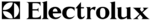
16
Surface Cooking
Cookware material types
Setting the cooktop
Available cooktop settings
Element size indicators
The cookware material determines how evenly and
quickly heat is transferred from the surface element
to the pan bottom. The most popular materials
available are:
ALUMINUM - Excellent heat conductor. Some
ALUMINUM - Excellent heat conductor. Some
types of food will cause it to darken (Anodized
aluminum cookware resists staining & pitting). If
aluminum pans slide across the ceramic glass
cooktop, they may leave metal marks which
will resemble scratches. Remove these marks
immediately.
COPPER - Excellent heat conductor but discolors
COPPER - Excellent heat conductor but discolors
easily. May leave metal marks on ceramic glass
(see Aluminum above).
STAINLESS STEEL - Slow heat conductor with
STAINLESS STEEL - Slow heat conductor with
uneven cooking results. Is durable, easy to clean
and resists staining.
CAST IRON - A poor heat conductor however will
CAST IRON - A poor heat conductor however will
retain heat very well. Cooks evenly once cooking
temperature is reached. Not recommended for use
on ceramic cooktops.
PORCELAIN-ENAMEL on METAL - Heating
PORCELAIN-ENAMEL on METAL - Heating
characteristics will vary depending on base
material. Porcelain-enamel coating must be smooth
to avoid scratching ceramic cooktops.
GLASS - Slow heat conductor. Not recommended
GLASS - Slow heat conductor. Not recommended
for ceramic cooktop surfaces because it may
scratch the glass.
The cooktop control provides 5 digital display
windows to help set power levels for the heating
zones located on the cooktop. These settings work
the same way as normal knob settings except the
settings are displayed in LCD style displays.
Your control provides 25 different settings for each
heating zone. Some of these power levels include
Lo (1%) fig. 1, 5.0 (medium 50%) fig. 2, Hi
(100%) fig. 3.
Fig. 1
Fig. 2
Fig. 3
Some cooktop zone positions offer 2 or 3 different
element sizes. At these locations, you may choose
to use the single inner heating ring only or you may
add 1 or 2 more heating rings with each press of
the
BURNER SIZE key.
The number of circles displayed at the element
zone LCD represents the number of heating rings
available for that position.
The
hi+ and lo- keys provide incremental
adjustments for more precise control when
changing settings between the lower heat levels
(Lo to 3.0 power levels). Higher heat level setting
changes (between 3.0 to HI) will change much
faster.
Display Setting Changes
Setting / Power
Incremental change
Lo to 3.0 (1-30%)
0.2
3.0 to HI (30-100%)
0.5
• 1 circle = single element
• 2 circles = double element (some positions)
• 3 circles = triple element (left front position)
• 2 circles = double element (some positions)
• 3 circles = triple element (left front position)