Technoline Radio Controlled Alarm Clock with Projection WT 590 User Manual
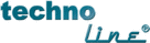
Product codes
WT 590
: Toggle between indoor temperature, seconds, alarm time, and date display
: Enter time zone setting mode
: Set the minutes, weekday and month
: Stop alarm and snooze function
: Back-light-On
: Set the brightness level of the projection (in A/C power mode)
(4 levels: High, Medium, Low, OFF)
:
Back-light
On
(BRIGHTNESS
key)
key)
: Project the image direction (can display 4 different orientations)
:
Back-light
On
HOW TO USE THE PROJECTOR
The projector projects the current time onto a wall or ceiling, preferably within a darkened room. It can be
adjusted forwards and backwards 180º for maximum projection range. The projection image can also be
adjusted to 4 upright positions, each with a rotation of 90º.
adjusted forwards and backwards 180º for maximum projection range. The projection image can also be
adjusted to 4 upright positions, each with a rotation of 90º.
To project the time onto a flat surface
1.
Point the projection lens in the appropriate direction (max. distance of the projection is 2 meters)
2.
Adjust the intensity of the projector light with the key
(DIRECTION
key)
key)
3.
Adjust the projection image in an upright position with the
key
20