Qsc sra 1222 User Manual
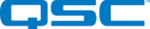
20
Audio Input Connections
CONNECTIONS-
Inputs, General Information
Input connections to the SRA can be made with
balanced XLR connectors for all operating modes,
or unbalanced RCA connectors for Stereo and
Bridge mode. We recommend using the balanced
XLR connectors whenever possible. Unbalanced
connections are prone to noise and interference
pickup as well as ground-loop induced hum.
balanced XLR connectors for all operating modes,
or unbalanced RCA connectors for Stereo and
Bridge mode. We recommend using the balanced
XLR connectors whenever possible. Unbalanced
connections are prone to noise and interference
pickup as well as ground-loop induced hum.
The XLR connectors are precision balanced (0.1%
tolerance on balancing resistors) and provide
superior audio performance over the RCA connec-
tors. The RCA connectors are unbalanced and thus
prone to ground loop and common-mode noise
pickup (as are all unbalanced connections).
tolerance on balancing resistors) and provide
superior audio performance over the RCA connec-
tors. The RCA connectors are unbalanced and thus
prone to ground loop and common-mode noise
pickup (as are all unbalanced connections).
The RCA connectors have special circuitry added to
help minimize ground-loop induced hum. This
help minimize ground-loop induced hum. This
Use balanced
connections
and high-
quality cable
and connec-
tors for best
results.
connections
and high-
quality cable
and connec-
tors for best
results.
circuitry inserts a small impedance between the
RCA connector’s “ground” and the chassis ground.
RCA connector’s “ground” and the chassis ground.
If the mode switches are set for parallel mode, the
XLR input connectors are directly wired in parallel.
This means the input can be connected to either of
the XLRs and the remaining XLR can be used for
daisy-chaining the input signal to other equipment
(shown opposite page, bottom). Do not daisy chain
from an RCA connector. Make sure only one input
signal is applied to the amplifier when operating in
Parallel or Bridge modes.
XLR input connectors are directly wired in parallel.
This means the input can be connected to either of
the XLRs and the remaining XLR can be used for
daisy-chaining the input signal to other equipment
(shown opposite page, bottom). Do not daisy chain
from an RCA connector. Make sure only one input
signal is applied to the amplifier when operating in
Parallel or Bridge modes.
If your system has noise or hum, disconnect all
amplifier inputs to verify the source of the noise. If
the noise disappears, the noise source is not the
amplifier. Check cabling and other equipment
connections (see p.35 for troubleshooting).
amplifier inputs to verify the source of the noise. If
the noise disappears, the noise source is not the
amplifier. Check cabling and other equipment
connections (see p.35 for troubleshooting).
Input Connector Use
Use the RCA, XLR, or
DataPort connectors
for signal input to
the amplifier. Do not
mix input connector
usage.
DataPort connectors
for signal input to
the amplifier. Do not
mix input connector
usage.
RCA
(unbalanced)
OR
OR
XLR
(balanced or unbalanced)
DataPort
(refer to DataPort accessory’s instructions)