Midland pl-1145 Owner's Manual
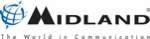
VI. Channel Frequency Selection, continued
Action
Channel No. Color
Beep Pattern
Frequency (MHz)
Press P-T-T 1 time (single beep)
1 464.5000 Brown
Press P-T-T 2 times (two beeps)
2 464.5500 Yellow
Press P-T-T 3 times (three beeps)
3 467.7625 J
Press P-T-T 4 times (four beeps)
4 467.8125 K
Press P-T-T 5 times (five beeps)
5 467.8500 Silver Star
Press P-T-T 6 times (long then short beep)
6 467.8750 Gold Star
Press P-T-T 7 times (long then 2 short beeps) 7 467.9000 Red Star
Press P-T-T 8 times (long then 3 short beeps) 8 467.9250 Blue Star
NOTE: Pressing the P-T-T bar more than 8 times will
cause an error tone to sound, and no value will be
selected.
If you are a new licensee, please do not use frequencies
3 (Color J) and 4 (Color K). These two channels are
reserved for special and industrial use only, unless your
FCC license provides clearance for use of these channels.
4. Listen for the beep pattern of the selected frequency
number. This takes approximately 2 seconds.
5. Press the monitor bar to confirm the frequency
selection. The LED will show red, and blink twice.
6. Press the monitor bar again to confirm the beep
pattern of the selected frequency number.
12