Midland pl-1145 Owner's Manual
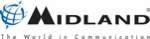
VIII. CTCSS Tone Setup, continued
NOTE: Read all steps before attempting this process,
as the radio will exit the setup mode if keypresses are
not performed within 5 seconds.
1. Press and hold the P-T-T bar and monitor bar, then
turn the radio power ON. Continue to press
both bars until the top-panel LED lights orange.
Release the P-T-T and monitor bars.
2. Press the monitor bar again. The LED will change
from orange to green and a beep sounds. The
radio is now in CTCSS tone set up mode.
3. Press the P-T-T bar to select the 10s digit of the
desired signaling number. Each time you press
the P-T-T bar, a beep sounds and the 10s digit
of the signaling number changes. There are a
total of 5 different numbers (0 - 4).
Action
Value
Beep Pattern
Press and hold P-T-T for 2-3 seconds
0 x
1-second tone
Press P-T-T 1 time
1 x
single beep
Press P-T-T 2 times
2 x
2 single beeps
Press P-T-T 3 times
3 x
3 single beeps
Press P-T-T 4 times
4 x
4 single beeps
NOTE: Pressing the P-T-T bar more than 5 times will
cause an error tone to sound, and no value will be
selected.
15