Bose 321 gs series iii User Guide
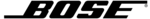
36
C
ONTROLS
AND
I
NDICATORS
Italiano
Svenska
Deutsch
Nederlands
English
Français
Español
Menu and movement buttons
Enters the Settings menu for the source that is
playing.
Enters the System main menu.
Displays the DVD menu for the current disc on
your TV screen.
Displays an on-screen program guide for any
connected video devices that provide a guide.
Exits the 3•2•1
®
Settings or System menu.
Exits the on-screen menus or information
screens of other connected video sources.
Moves ahead or back by one page in an
electronic program guide, if one is available.
Confirms the selection of a menu item.
Moves up, down, left, or right in a menu or
screen.
Tunes the FM/AM radio up or down to the next
frequency.
Selects the next or previous item in a menu list.
Selects the next or previous item in a menu list.
Raises or lowers the volume.
• Pressing + raises the volume and unmutes the
• Pressing + raises the volume and unmutes the
system (if muted).
• Pressing – lowers the volume.
Skips backward or forward to the next:
• TV, cable, or satellite channel
• CD track
• DVD chapter
• TV, cable, or satellite channel
• CD track
• DVD chapter