Bose lifestyle powered speakers User Guide
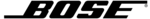
30
L
ISTENING
T
O
Y
OUR
A
UDIO
S
OURCES
English
Français
Español
Listening to a Local source
A Local source is an audio device, such as a TV or a
portable CD or MP3 player, that is connected to the
Audio IN connectors on the Acoustimass
portable CD or MP3 player, that is connected to the
Audio IN connectors on the Acoustimass
®
module.
Connecting a Local source
• Plug the output cable from your audio device into the
audio input cable. During setup, this cable was
plugged into the Audio IN connectors on the rear
panel of the Acoustimass module.
plugged into the Audio IN connectors on the rear
panel of the Acoustimass module.
• Be sure to match the connector colors, red-to-red
and white-to-white.
Selecting a Local source
1.
Turn on the Local device.
2.
Press Source on the PERSONAL
®
music center II.
3.
Select Local and press [OK]. The Local source
operating information appears on the display.
operating information appears on the display.
Audio input
cable
cable
Acoustimass module
Back
Input
Local
— See Local Device —
Station/Folder/Disc
[123...]
Changes sources
or inputs on a local
source
or inputs on a local
source
00_Baguette_OG.book Page 30 Thursday, May 15, 2008 4:58 PM