Magix Xara Web Designer 6 212616 User Manual
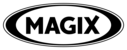
Product codes
212616
MAGIX Xara Web Designer 6
4
Innovations
NEW! Navigation assistant
The new integrated assistant makes it easy to create and maintain
navigation features and submenus:
navigation features and submenus:
●
The navigation bar is able to be placed, moved, and re-scaled,
including submenus.
including submenus.
●
All of the button designs may be redesigned into horizontal and
vertical navigation bars.
vertical navigation bars.
●
Intelligent & automatic button stretching: The button width adjusts
itself to the text automatically while this is being edited.
itself to the text automatically while this is being edited.
●
All of the buttons are able to be set to the same width or to the
width of the text they contain.
width of the text they contain.
●
Automatic highlighting for the current page in the navigation bar.
●
Animated submenus with numerous effects like transparency
(DHTML).
(DHTML).
NEW! Photo galleries
& video players
NEW! Photo Galleries
Integrate interactive photo galleries and show your prettiest pictures in
animated pop-ups with high-quality effects such as soft shadows,
titles, subtitles, a darkened background, or as a pop-up slideshow with
integrated back, pause, and forward buttons or an optional strip of
preview images. That makes your photo galleries even more attractive.
animated pop-ups with high-quality effects such as soft shadows,
titles, subtitles, a darkened background, or as a pop-up slideshow with
integrated back, pause, and forward buttons or an optional strip of
preview images. That makes your photo galleries even more attractive.
Fill photo galleries automatically: Simply select a photo gallery, drag
and drop your pictures onto the template and the sample images will
be exchanged with your own automatically.
and drop your pictures onto the template and the sample images will
be exchanged with your own automatically.