Audioline al702 User Manual
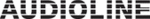
English
18
www.doro.com
Settings
PIN Code
The handset PIN code is a four-digit code that you can set yourself. It protects
against unauthorised use of certain functions.
1. Press
1. Press
w
.
2. Scroll to SETUP using the
{
/
}
buttons. Press
0
.
3. Scroll to PIN CODE using the
{
/
}
buttons. Press
0
.
4. Enter the current PIN code (0000 at default). Press
0
.
5. Enter the new PIN code. Press
0
.
6. Enter the new PIN code again. Press
0
.
7. Press
l
to return to standby mode.
Tone/Pulse Dialling
Select dialling type (tone or pulse). The default setting is tone dialling,
dependent on your network system requirements this may not require changing.
1. Press
1. Press
w
.
2. Scroll to SETUP using the
{
/
}
buttons. Press
0
.
3. Scroll to DIALMODE using the
{
/
}
buttons. Press
0
.
4. Scroll to the desired setting using the
{
/
}
buttons. Press
0
to save.
5. Press
l
to return to standby mode.
PBX Function
If the phone is used in a PBX (private branch exchange) system, you must
normally dial an access code (prefix) in order to connect to an external line.
There may also be a certain waiting time after the prefix, before the external
line is connected.
This telephone can automatically insert a pause between the prefix code and
telephone number prior to dialling. The telephone can handle two external line
prefixes of up to 4 digits.
PBX1 is the standard setting.
PBX2 is used if a second prefix is needed.