Audioline dect4500 User Manual
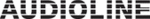
- Special functions -
71
Button
Display
Comment
FEATURES
MONITOR
4 x
CALL BAR
PIN?
Enter the PIN Code for the base station (factory
setting 0 0 0 0).
setting 0 0 0 0).
HANDSET 1
HANDSET 1 to 5
Select the required handset for which the
dialling blocks are to be set up.
dialling blocks are to be set up.
Current setting
OFF
ALL
EXEMPT
BAR
ALL
EXEMPT
BAR
Select the required option.
With EXEMPT and BAR, confirm with
and
enter the required dialling code with max. 5
digits. Numbers already entered can be deleted
digits. Numbers already entered can be deleted
individually with the
button.
CALL BAR
Hold button pressed to return to main display.
Note: If no numbers are entered when the options EXEMPT and BAR are chosen,
the dialling block will be automatically switched off after confirming with
.
8.4
Automatic dialling code
Your telephone has an automatic dialling code function. With this function, when
dialling a particular phone number, a previously stored number is inserted in front of
the actual phone number.
dialling a particular phone number, a previously stored number is inserted in front of
the actual phone number.
In this way, when dialling a particular dialling code for example, you can
automatically insert a required call-by-call number in front of this phone number. Or,
you can automatically add the required country code to an international number.
automatically insert a required call-by-call number in front of this phone number. Or,
you can automatically add the required country code to an international number.