Electrolux 241978401 User Manual
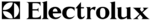
14
Controls
3
rd
Level: User Variable Options
Touching the options icon displays the following options:
vacation mode
Conserves energy by increasing the time
between automatic defrost. This feature is auto-
matically activated during long periods between
door openings. Vacation mode is manually
activated when the red indicator is lit.
water filter
Touch to display filter condition status. Press
and hold for three (3) seconds to reset after filter
change.
air filter
Touch to display filter status. Press and hold for
three (3) seconds to reset after filter change.
temp display
When active, it allows the display of the freezer
and fridge temps during “Sleep Mode”. The
temperature is displayed when the red indicator
is lit.
temp mode
Touch to toggle display from Fahrenheit to
Celsius.
mute sounds
Tones emitted by each keypress can be turned
off based on user preference. The sounds are
muted when the red indicator is lit. Warning
signals will stay active.
factory default
Resets all refrigerator settings such as temp,
temp display, and alarm tones to their factory
default settings.
on off
Press and hold for three (3) seconds to turn off
the cooling system to clean the refrigerator. It
also turns off the ice maker, all dispenser func-
tions, and the Custom Temp
TM
drawer (select
models). The temperature display will read OFF.
IMPORTANT
Pressing the
system on/off icon does not turn off
power to your refrigerator. You must unplug the power
cord from the wall outlet.
cord from the wall outlet.
Alarms
Door Ajar
If the door has been left open for an extended
period of time, an alarm will sound and the door
ajar indicator will display on the center of the
display. The alarm is turned off by closing the
door. The alarm off key will blink to prompt the
reset of any pending alarms. Press this key to
reset any system Alarms.
High Temp
In the event of a high temperature condition, the
temperature display will blink and display “HI”.
After 20 minutes, the high temp alert will be
displayed and the alarm off icon will illuminate
until pressed, acknowledging the alarm, at which
time the highest temperature reached will be dis-
played and the refrigerator will resume normal
operation. All other modes are turned off until
the alarm is acknowledged.
Power Fail
In the event of a power failure, the power
fail alert will be displayed and the alarm off key
will blink until the alarm off icon is pressed,
acknowledging the alarm. Other modes may
be turned off until the alarm is acknowledged.
When the power fail alert is turned off, the
refrigerator will resume normal operation. The
high temp alarm may also be illuminated until
a safe operating range temperature has been
reached.
Setting cooling temperatures
1 Touch the glass panel to illuminate the 2
nd
level of
display.
2 Select the options icon.
Plus (+) and minus (-)
indicators will appear on
either side of the displayed
temperatures.
indicators will appear on
either side of the displayed
temperatures.
3 Press the + or – indicator
to adjust the temperature to the desired setting.
The temperature display will begin to blink
with the first touch. After five (5) seconds of
inactivity, the display will beep to accept the new
temperature. After 10 seconds, the display times
out and returns to the basic display.
inactivity, the display will beep to accept the new
temperature. After 10 seconds, the display times
out and returns to the basic display.
�����������������������������
�����������������
�����������������������������������������
����������������
�����������������������������
������������������������������
������������������������������������������������������������������
�����������������������������
�����������������
�����������������������������������������
����������������