McIntosh 7205thx User Manual
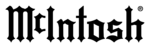
9
How to Operate the
MC7205
How to Operate the MC7205
Input Level Controls
When using a McIntosh Control Center set all five level
controls to the 2V position. If a
preamplifier or control center
has a 1V output rating and/or a
built-in THX module, set the
controls to the 1V position. If
an increase or decrease in am-
plifier sensitivity is required for
other applications, set the
controls as desired. Refer to
Figure 2.
Subwoofer Meter Calibration
When using a McIntosh SL-1 powered subwoofer, set the
Sub Meter Cal control to the 1V THX position for the cor-
rect subwoofer amplifier power output indication. Refer to
Figure 1.
Power On
To have the MC7205 turn on or off when a control center
turns on or off, rotate the power switch to the remote posi-
tion. For manual operation, rotate the power switch to the
on or off position as desired.
Note: There must be a power control connection between the
MC7205 and the McIntosh Control Center in order for
the remote power turn on to function.
Meter Selection
Rotate the meter mode switch to select the meter operation
mode you desire:
Lights Off - Meter lights are turned off and the meters
are in the summed mode.
Summed - Each meter displays the combined outputs of
two channels. The left meter indicates the left
front combined with the left surround, the cen-
ter meter indicates the center combined with
the subwoofer and the right meter indicates
the right front combined with the right sur-
round. In this meter mode refer to the upper
meter scale(s).
Front/Ctr - The left meter indicates the left front channel,
the center meter indicates the center channel
and the right meter indicates the right front
channel. In this meter mode refer to the lower
meter scale(s).
Surr/Sub - The left meter indicates the left surround chan-
nel, the center meter indicates the relative
power of the subwoofer amplifier and the right
meter indicates the right surround channel. In
this meter mode refer to the lower meter
scale(s).
How to Read the Power Output Meters
The MC7205 Power Output Meter scales are based on us-
ing 4 ohm loudspeakers. If 8 ohm speakers are used, the
actual power output is one half the power available to drive
4 ohm loudspeakers. Use the chart(s) below to determine
the actual power output sent to your loudspeakers. Refer to
figure 3.
Single Channel Meter Readings
Meter Reading
With 4
Ω
Loudspeaker(s)
With 8
Ω
Loudspeaker(s)
.02
.02 Watts
.01 Watts
.2
.2 Watts
.01 Watts
2
2 Watts
1 Watts
20
20 Watts
10 Watts
200
200 Watts
100 Watts
Summed Channels Meter Readings
Meter Reading With 4
Ω
Loudspeaker(s) With 8
Ω
Loudspeaker(s)
.04
.04 Watts
.02 Watts
.4
.4 Watts
.2 Watts
4
4 Watts
2 Watts
40
40 Watts
20 Watts
400
400 Watts
200 Watts
Figure 2
Figure 3