Viking D3 User Manual
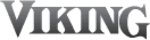
22
E
Operation
Sensor Cook
You can cook many foods by touching the Sensor Cook pad and the
food number. You don’t need to calculate cooking time or power level.
• Ground Meat
1. Touch Sensor Cook pad and number
• Ground Meat
1. Touch Sensor Cook pad and number
1
.
2. Touch START/Add-A-Minute pad.
When the sensor detects the vapor emitted from the food, remainder of
When the sensor detects the vapor emitted from the food, remainder of
cooking time will appear.
NOTE:
• Sensor Cook can be programmed with More or Less Time Adjust-
• Sensor Cook can be programmed with More or Less Time Adjust-
ment. See page 30.
• The final result will vary according to the food condition (e.g. initial
temperature, shape, quality). Check food for temperature after
heating. If additional time is needed, continue to heat manually.
Sensor Cook Chart
Food
Amount
Procedure
Ground Meat
.25 - 2.0 lb.
Use this setting to cook ground beef
or turkey as patties or in a casserole
to be added to other ingredients.
Place patties on a microwave-safe
rack and cover with wax paper. Place
ground meat in a casserole and cover
with wax paper or plastic wrap. When
microwave stops, turn patties over or
stir meat in casserole to break up large
pieces. Re-cover and touch START/
Add-A-Minute. After cooking, let
stand, covered, for 2 to 3 minutes.
Control Panel and Settings