Line 6 AXSys 212 User Manual
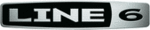
Quick Start: Chapter 1
AxSys 212 User Manual
5
C
HAPTER
1: Q
UICK
S
TART
To quickly get going with the AxSys 212, follow these steps:
1
Turn the
GUITAR
,
AUX
and
MASTER
knobs all the way down to zero.
2
Plug the power cord into the rear
POWER
connector and AC power.
3
Connect your guitar to the AxSysÕ
GUITAR INPUT
jack.
4
Turn on the AxSys by pressing the
POWER
button on the rear panel.
5
Adjust the volume levels using the following procedure:
a) Select your guitarÕs loudest pickup and set its volume to max.
b) Play your guitar as loud as possible.
c) Slowly turn the
b) Play your guitar as loud as possible.
c) Slowly turn the
GUITAR
knob clockwise until the
CLIP
LED lights.
d) Turn the knob back slightly so the
CLIP
LED flashes occasionally.
e) Turn the
MASTER
knob up to a comfortable listening level.
6
Audition the AxSysÕ Preset Sounds using the following procedure:
a) Press the
USER/PRESET
button to select the Preset Bank (
P).
If the left-most character in the display reads
U or E, press it again.
b) Use
SOUND BANK
▲
/
SOUND BANK
▼
to select a Bank from
01 to 32.
c) Press
SOUND
A
,
SOUND
B
,
SOUND
C
, or
SOUND
D
to select a Sound
from the current Sound Bank.
7
To tweak a Sound, turn one of the six Control Knobs located in the
middle of the front panel. These Controls are labeled as follows:
middle of the front panel. These Controls are labeled as follows:
DRIVE
BASS
MID
MAIN
TREBLE
GAIN
DELAY/REVERB
•
•
•
•
•
•
•
•
•
•
•
•
•
•
•
•
•
•
•
•
•
•
•
•
•
•
•
•
•
•
•
•
•
•
•
•
•
•
•
•
•
•
•
•
•
•
•
•
•
•
•
•
•
•
•
•
•
•
•
•
•
•
•
•
•
•
IMPORTANT!!! The Control Knobs may not appear to function properly at first.
This is because you must ÒcaptureÓ a ControlÕs setting before it will change.
This is because you must ÒcaptureÓ a ControlÕs setting before it will change.
When you turn a Control Knob, its current setting appears in the display.
However, this setting will not change until the Control Knob is turned to
match the stored setting. Once the ControlÕs setting is captured, the
Control Knob will work as you would expect to adjust the ControlÕs value.
However, this setting will not change until the Control Knob is turned to
match the stored setting. Once the ControlÕs setting is captured, the
Control Knob will work as you would expect to adjust the ControlÕs value.
8
For now, donÕt worry about the groups of parameters shown on the
front panel. DonÕt even look at Õem! WeÕll discuss these further in
chapter 3. Just start playing!
front panel. DonÕt even look at Õem! WeÕll discuss these further in
chapter 3. Just start playing!